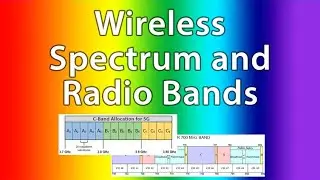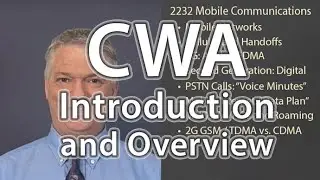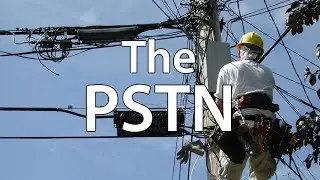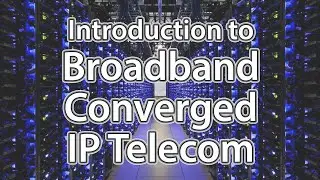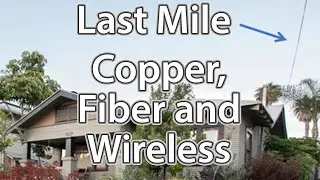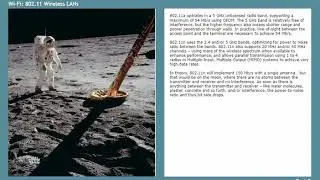Network Address Translation (NAT)
Watch in full quality: https://www.teracomtraining.com/onlin...
CTNS Course 2213 IP Networks, Routers and Addresses
Lesson 1125: Network Address Translation
This free online IP network training course tutorial lesson is the ninth lesson in Teracom's Online Course "IP Networks, Routers and Addresses".
IP Networks, Routers and Addresses is the seventh course in the CTNS Certification Package, a set of eight courses plus Certified Telecommunications Network Specialist (CTNS) certification from the Telecommunications Certification Organization (TCO).
It is also the third course of the four-course "IP" package, the Certified IP Telecom Network Specialist (CIPTS) Certification Package.
In this lesson, we'll explore how private IPv4 addresses used in-building and a public address required for Internet communications can be joined together with a software function called Network Address Translation.
Want to keep going?
Go to the online course catalog to order this course, or to order a Certification Package of courses plus TCO Certification.
https://www.teracomtraining.com/cart/...
With the Unlimited Plan you get unlimited repeats of courses and exams!
30-day 100% money-back guarantee.
We've been in business for over 20 years, and have a GSA Schedule contract for this training... so you know you'll get quality ... or your money back, no questions asked.
Order now! 30-day, 100% Money Back Guarantee. You have nothing to lose!
--------
In the previous lesson, we covered private IP addresses, and why these were preferable to use on an in-building network.
We also noted that if any of the users on the private network want to receive packets from the Internet, a public IP address is required.
The question we explore in this lesson is how to enable Internet communications for all users in-building without having to rent a public IP address for every user?
A solution is to use a Network Address Translator (NAT).
When a computer on the private side initiates communications with a server, it populates the source IP address field in the packet header with its private address and the destination IP address field with the public IP address of the server.
The packet is then transmitted in a MAC frame to the computer's "default gateway", which is the Customer Edge router. This device is performing the NAT function.
The NAT changes the source IP address from the private IP address of the sender to the public IP address of the NAT, i.e. the CE router, then transmits the packet in a frame on the public network (the Internet).
The Internet server of course uses the source address in the packet it receives as the destination address to answer back to the client. Therefore, it will send the response back addressed to the NAT.
When the NAT receives the packet, it changes the destination IP address on the packet received from the Internet to the private IP address of the appropriate computer, then transmits the packet in a MAC frame to the computer.