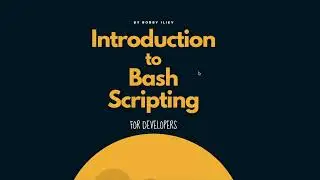Part 2 Introduction to Git - Basic Shell Commands
In this video, we are going to quickly cover some basic Linux commands that we are going to use throughout the video series.
Commands mentioned:
ls - list the content of the current folder
touch - create an empty file
mkdir - create a folder/directory
echo - print out a string on the screen
echo followed by the greater than sign - echo out a string and add it to a file
rm and rm -r - delete a file and a directory respectively
Useful links:
The Introduction to Git Opensource eBook:
https://github.com/bobbyiliev/introdu...
Free $100 Credit For DigitalOcean
https://m.do.co/c/2a9bba940f39
Basic shell commands:
https://devdojo.com/guide/git/basic-s...
Interactive terminal:
https://git.bobby.sh
Twitter:
/ bobbyiliev_