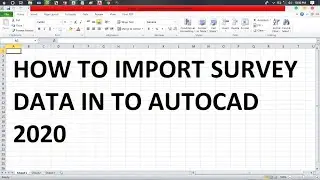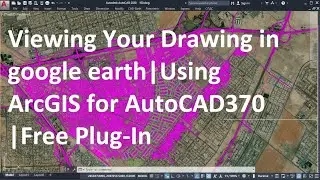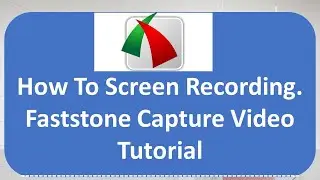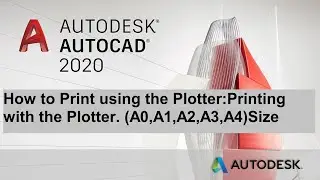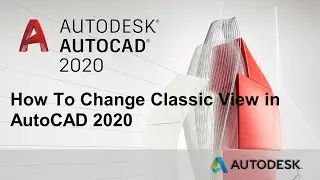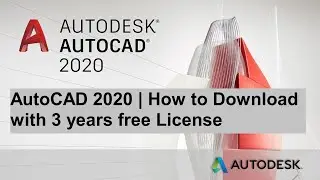How to Set Units And Limits in AutoCAD 2020
How to Set Units And Limits in AutoCAD 2020
DOWNLOAD LINK-------
https://www.autodesk.com/education/fr...
https://apps.autodesk.com/ACD/en/Home...
https://damassets.autodesk.net/conten...
https://www.google.com/search?ei=vjXa...
#UsingtheCoordinates
#IDCOMMAND
VIDEO TUTORIALS:-
1- Youtube Channel:1 / @acadvideotutorials
:-
2- Youtube Channel:2 / channel
3- Facebook: / 212104595551052
4- Twitter: / rabani444
5- Google+: https://plus.google.com/u/0/b/1043282...
6- blogspot.com https://rabanizzvideotutorials.blogsp...
7- Website: http://www.rabanizz.com
8- linkedin: / recent-activity
9- tumblr: https://rabanizzvideotutorials.tumblr...
10- pinterest: / rabanizz-video-tutorials
11- Click to see all our videos: • Rabanizz Video Tutorials all videos
12- Subscribe to our channel: / @acadvideotutorials
PLAYLIST-
1-AUTO CAD TUTORIALS playlist • Rabanizz Video Tutorial all videos fo...
2-AUTO CAD CVIL 3D playlist • RABANIZZ CIVIL 3D TUTORIALS
3--CAD TUTORIALS all videos • Rabanizz Video Tutorials all videos
how to Export Civil 3D drawing to Google Earth
• how to Export Civil 3D drawing to Goo...
how to Export any Drawing in Google Earth
• how to Export any Drawing in Google E...
how to Importing a Google Earth Image into Civil3D
• how to Importing a Google Earth Image...
geographic location autocad 2016
• geographic location autocad 2016
how to Export Civil 3D 2016 Drawing to Google Earth
• how to Export Civil 3D 2016 Drawing t...
Viewing Your drawing in Google Earth autocad civil 3d
• Viewing Your drawing in Google Earth ...
how to Importing Google Earth Image in Civil3D 2012
• how to Importing Google Earth Image i...
5 Simple Ways Importing a Google Earth Image into AutoCAD & AutoCAD Civil 3D
• 5 Simple Ways Importing a Google Eart...
how to export 3D model Building in Google Earth by autocad civil 3d 2012 & 2016
• how to export 3D model Building in Go...
how to export 3D model Building in Google Earth by autocad civil 3d 2012 & 2018
• how to export 3D model Building in Go...
• how to using the plotter and printer ...
Using Overkill command in AutoCAD 2017 • How To Change To Classic View in Auto...
Using the Offset Command in AutoCAD 2017 • AutoCAD 2017 Complete video Tutorial ...
AutoCad 2016" model space viewports" tutorial • how to Using model space viewports in...
AutoCAD Tutorial Save your DWG into JPeg • how to Save your DWG into JPeg in aut...
how to Export Civil 3D 2016 Drawing to Google Earth(Create KMZ files) • how to Export Civil 3D 2016 Drawing t...
AutoCAD- SWEEP (Command) for making 3d pipeline alignment tutorial • how to Using the sweep command in Aut...
AutoCAD - SCALE (Command) Tutorials • How to Use the SCale Command in AutoC...
AutoCAD - Divide (Command) tutorial • how to Using DIVIDE command in AutoCA...
AutoCAD - Measure (Command) Tutorial • how to Using Measure command in Auto...
how to Convert PDF to DWG/DXF and other Conversion • How to convert AutoCAD dwg to PDF
AutoCAD - A simple way to capture and share auto cad video tutorials • How to use Autodesk Screencast
CAD TUTORIALS • Video
Auto CAD 2016 Hot Keys A–Z,One Key Shortcuts ( must watch) • complete AutoCAD commands or short ke...
geographic location autocad 2016 • geographic location autocad 2016
Importing a Google Earth Image in AutoCAD Civil 3D • how to Importing a Google Earth Image...
how to export 3d pipe network in google earth(publish )command • how to Export any Drawing in Google E...
Export Civil 3D drawing,Objects to Google Earth . (publish )command • how to Export Civil 3D drawing to Goo...
AUTO CAD - BASIC TUTORIAL (AutoCAD Setting for Best Performance) • AutoCAD 2017 all Setting for Best Per...
#learnfrombasicstoadvancelevel
#LearnAutoCADbasics
#AutoCAD2018
#AutoCAD2020
#units
#limits
#CAD