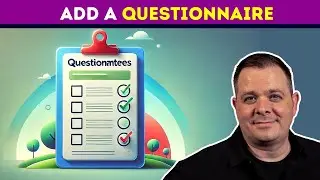We Built a POWER APP in 1 Sitting from a Wireframe (mockup or prototype)
🆓 https://whop.com/learn-power-apps
Today, we'll be working with a real client and real wireframes to create a real proof of concept that they will be using for their dissertation. I offered the client a reduced rate if she allows me to use this opportunity to share with you guys to learn from. It should be fun!
➡️ Get access to our free Power Apps crash course (and our community) here:
https://tinyurl.com/DarrensStuffFree 🔗
Client:
================
HI Darren - I wonder if you can help me. I am in a spot of bother. I am just finishing my dissertation. I have just hit 20,000 words and I think it is now complete. However I need to create a snippet of an app. It is a QR prescription collection locker. I am not looking for anything fancy. Basically I want to be able do a power ap and hook it up to an API. I do not need a full working app.
the app will ideally have two log in screens one for staff and one for patient access. It would be good to get it to a stage where the staff can generate and send a QR code and to show the received WR code can be scanned to retrieve the 'prescription'. Its not hooked up to any hardware. Are you able to help. I am honestly not looking anything fancy, I am sure you could make it look amazing but it honestly does not need to. I have done some wireframes for it. Let me know if you can help.
================
This video is a tutorial on how to build a basic power app with data storage in SharePoint.
00:00:00 - Introductions and wireframing
00:04:48 - Creating the home screen
00:10:13 - Creating the login screen
00:20:57 - Creating the staff home screen
00:29:44 - Setting up SharePoint data sources
00:40:29 - Adding test data and testing login functionality
00:52:08 - Designing the QR code scanning screen
00:59:07 - Creating the patient collection screen
01:06:26 - Building the prescription generation screen
01:27:36 - Designing the prescription list screen
02:00:31 - 2:40:13: Adding sample data and testing the app
02:40:13 - 3:08:06: Deploying the app to the Student's environment








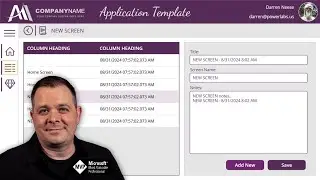











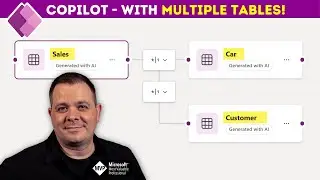




![Power Apps Tutorial: Multi-Select Combo Box Gallery Filter [Step-by-Step Guide]](https://images.videosashka.com/watch/x5ZTFBq1Hpc)