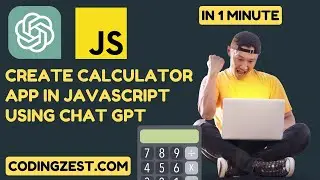How to Disable Zoom and Scroll Gestures on Google Map Android
In this tutorial video, you will learn how to disable zoom and scroll gestures on Google Map Android. Sometimes, you may want to restrict users from zooming or scrolling on the map, especially in cases where the map displays sensitive information. The video will guide you through the process step-by-step, starting with creating a new Android project and setting up the Google Maps API. You will then learn how to disable zoom and scroll gestures by adding a gesture filter to the map. Additionally, you will learn how to customize the gesture filter to allow certain types of gestures while disabling others. This tutorial is perfect for anyone looking to add more control and security to their Google Maps Android app.
____________________
I am doing this for you awesome people 💓💓💓
So, please like, subscribe and share for support and help.
____________________
Visit this link for the source codes 👉 https://codingzest.com/
Learn programming in Urdu/Hindi 👉 shorturl.at/adiEF
👉 Firebase authentication with Google Sign In : • Firebase Authentication With Google S...
👉 Flutter tutorials for beginners 2022:
• Flutter app development for beginners...
👉 Flutter webview app tutorials 2022:
• Flutter Webview Tutorial 2022
👉 Firebase realtime database tutorials in Kotlin 2022:
• Firebase Realtime Database Tutorial w...
👉 Firebase realtime database tutorials in Java:
• Firebase Realtime Database Tutorial f...
_/📣Connect with CodingZest on Social Media\_
Facebook 👉 / itshilaltech
Instagram 👉 / codingzest
Twitter 👉 / coding_zest
LinkedIn 👉 / ihilalahmad
_____________________________________________________
For business queries 👉 [email protected]
Thank you for watching my video do give feedback about this video.
#googlemaps #androidtutorials #googlemap