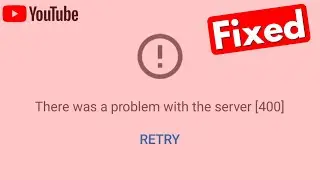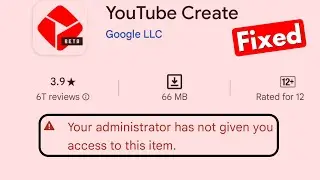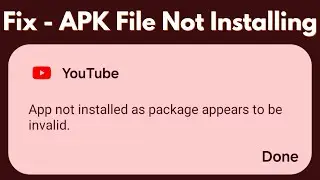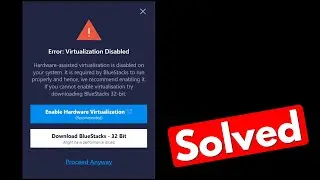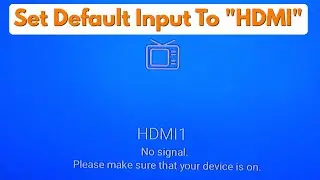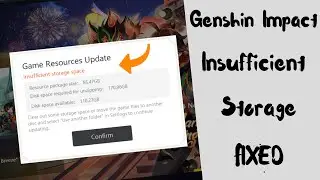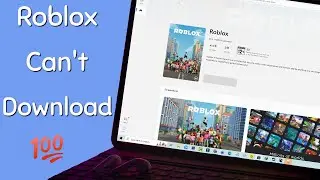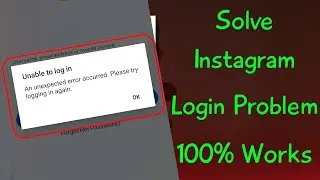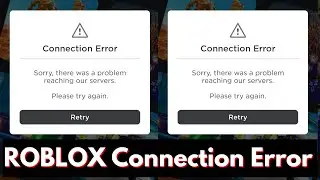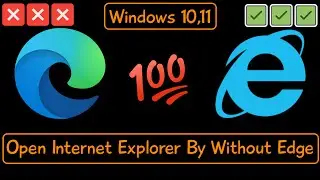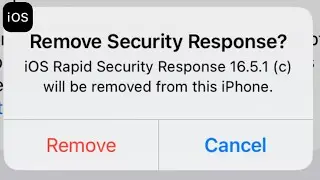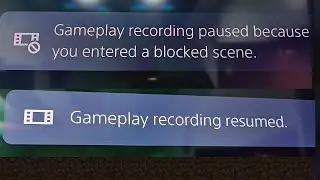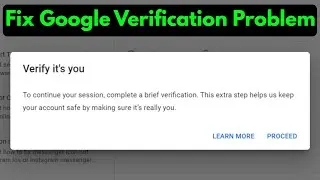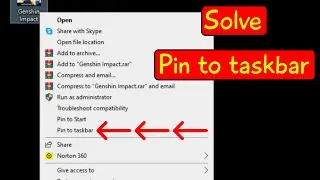How to Create Facebook Messenger Rooms Using Whatsapp Room Feature
This tutorial is about how to create facebook messenger rooms on mobile.
Here i show the steps by using my samsung galaxy m30s android mobile,but if you're a ios iphone or ipad user this trick may be not working.
Same way you can create your groups in windows desktop or mac pc.
By using this feature you can make live video call with 50 contacts at a time in your group.
This video has english subtitle at same time tamil,kaise kare hindi,bangla telugu and malayalam region people's are can easily understand it.
----------------------------------------------------------------------------------------------------------
►How To Enable Dark Mode On Instagram App : • How to Enable Dark Mode/Dark Theme on...
►How To Upload Full Size Profile Picture In Facebook : • How to Upload Full Size Profile Pictu...
►How To Turn on Incognito Mode In Google Maps : • How to Turn on Incognito Mode in Goog...
----------------------------------------------------------------------------------------------------------
how to setup facebook messenger rooms :
1.Today i will show you how to use room feature by using the whatsapp messenger application.
2.But if you want to get this features,first of all check if you're using the 2022 released new update of app or not.
3.Once you update it,just click to open your whatsapp.
4.And in chat section....you can click to open any one of your friend whatsapp contact.
5.And then press media icon option,so here you can select "Room" icon.
6.Sometime it ask for "Continue in Messenger to create a room",so you can click to access it.
7.If you want to change your room activity,you can use it.
8.Finally you can press "Create room".
9.This whatsapp is the best platform the send the invite link to all of your contacts.
10.Otherwise if you want to hide this created room,just press "End Room" in fb lite.
11.If you delete any one of the group member from this list,just select that particular user and click to remove it.
----------------------------------------------------------------------------------------------------------
#facebookroom #messengerroom #create