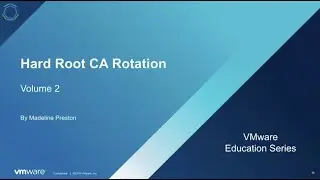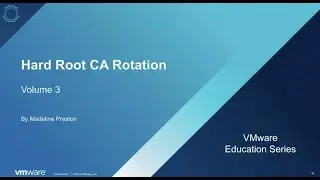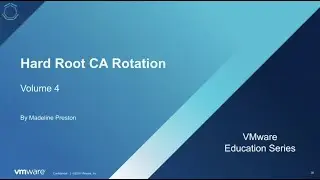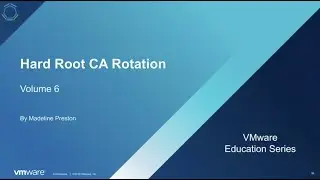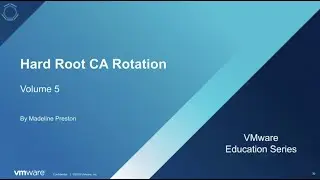Installing Mac OS X 10.7 as a virtual machine in VMware Fusion KB 2005334
http://kb.vmware.com/kb/2005334 - This video discusses and demonstrates how to install the Mac OS X 10.7 (a.k.a "Lion") operating system in a virtual machine running inside of VMware Fusion. The process captured within this video is applicable to Fusion version 4.x and up.
Notes:
The virtualization of the Apple operating system is subject to certain criteria as detailed in Apple's Software License Agreement at http://images.apple.com/legal/sla/doc...
It is your responsibility to ensure that you are not breaching Apple's Software License Agreement.
Installing Mac OS X 10.7 is not supported with older versions of VMware Fusion prior to version 4.
This tutorial specifically focuses on how to install Mac OS X 10.7 in a virtual machine running in VMware Fusion 4 using the Lion installer application which was downloaded to the Desktop. To install using the Lion USB installer disk, refer to the associated KB article.
For full instructions and further information check out VMware Knowledge Base article 2005334.
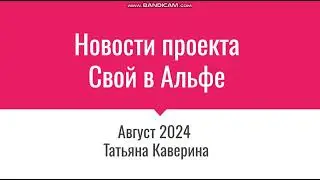


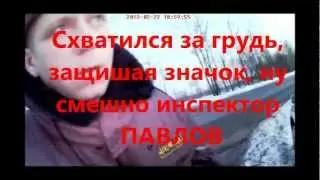

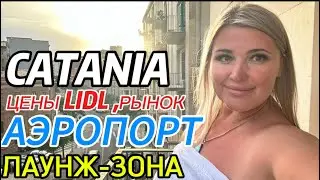

![ENHYPEN (엔하이픈) – Royalty [Color Coded Lyrics Han/Rom/Ina ]](https://images.videosashka.com/watch/SnkFfyXUktc)