How to Create Desktop Shortcut to Lock Windows 10 PC | Definite Solutions
In this video tutorial we are going to learn that how to Create Shortcut to Lock Windows 10 PC
There are a lot of methods to Lock your Windows 10 PC. Easiest of them is Windows Key + L keyboard shortcut. Apart from that do you know, you can also create Desktop Shortcut to Lock your Computer. This method also works on previous version of Windows.
Follow the steps below to Create Shortcut to Lock Windows 10 PC.
1. Right click on Desktop, go to New, then click on SHORTCUT
2. Now type rundll32.exe user32.dll,LockWorkStation then click on NEXT
3. Now type Shortcut Name then click on FINISH
Lets change the ICON of Shortcut
1. Right click on SHORTCUT then click on PROPERTIES
2. Now click on Change Icon
3. Then select ICON for your Shortcut
4. Now click on Apply and OK
Watch the video here:
• How to Create Desktop Shortcut to Loc...
#CreateLockShortcut #CreateWindowsLockShortcut #ShortcutLockWindows10
Like our Facebook Page:
/ definitesolution
Subscribe our Youtube Channel:
/ definitesolution
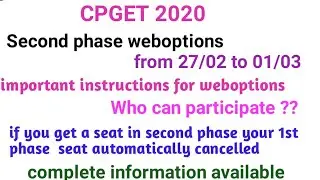
![[FREE] Unodavid x Gee Yuhh Type Beat -](https://images.videosashka.com/watch/rTNXmz0OfBE)








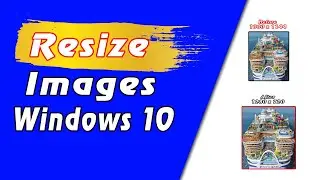
![7 Ways to Open File Explorer in Windows 10 [Tutorial] | Definite Solutions](https://images.videosashka.com/watch/MD6efeNM7g4)







