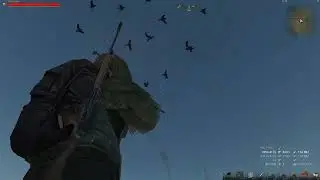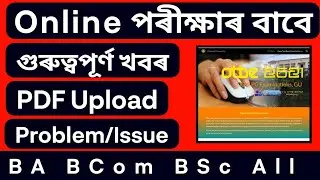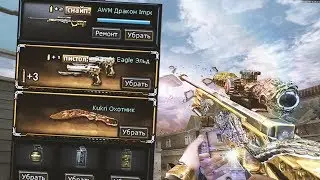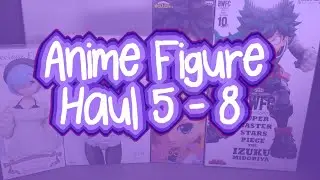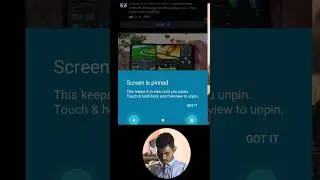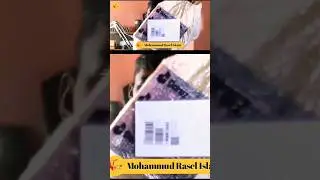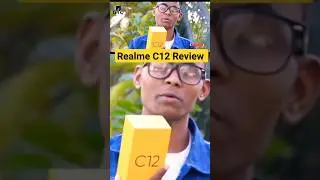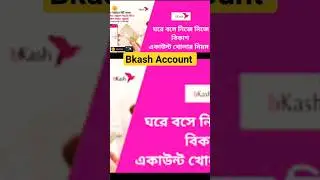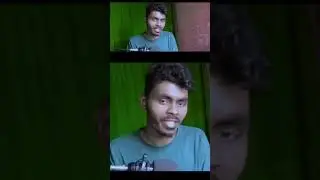How to Access the App Drawer NOTE TECH ACADEMY
How to Access the App Drawer
Open the home screen.
Tap and hold somewhere on the space on the home screen until the menu pops up. |
Go to “Settings” and go to the “Apps” tab (the name of the setting tab varies by Android version).
Enable the “Show Apps button.”