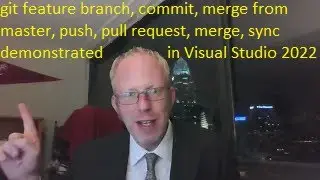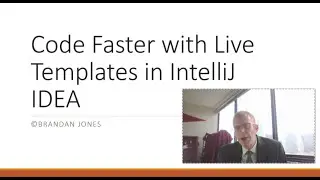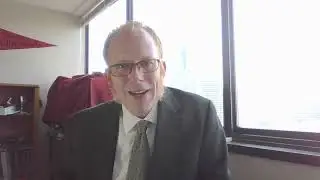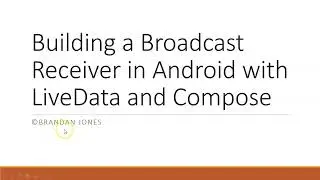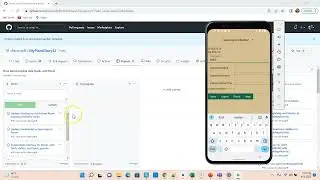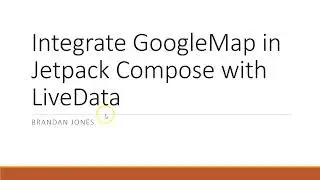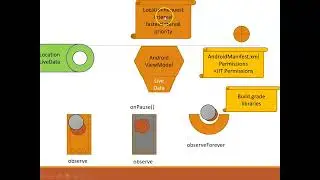Use Auto Complete Text with LiveData in Jetpack Compose
Use a component similar to AutoCompleteTextView in Jetpack Compose. Populate it with LiveData from a ViewModel that we created earlier. Use observeAsState() function to make the data available via a state, which can then be consumed by Jetpack Compose, and used in the Auto Complete Text Field.
All source code is freely available in GitHub: https://github.com/discospiff/MyPlant...
This video is part of a playlist on creating Android apps with Jetpack Compose, which is avialable here: • Create an Android app with Jetpack Co...
You can find the source for the Auto Complete that I used in this video here: https://github.com/discospiff/MyPlant...

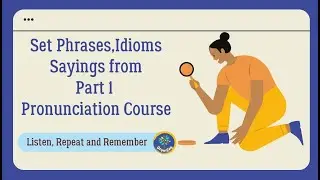
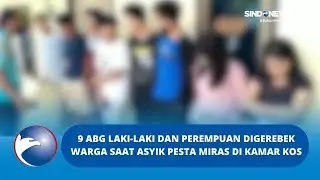


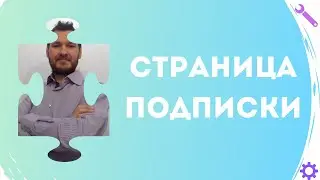
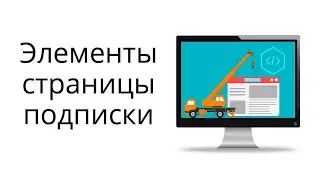
![5 новых морфов в [🙌NEW] Backrooms Morph](https://images.videosashka.com/watch/Dow8idv681s)
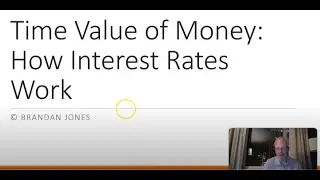

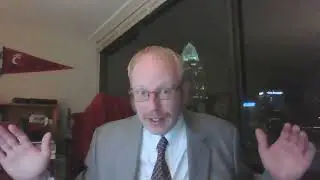
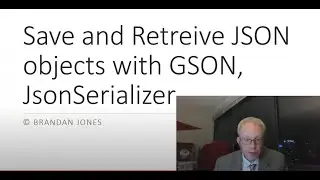
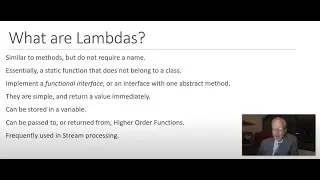
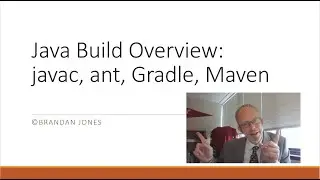
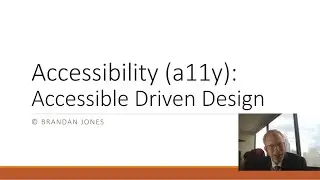

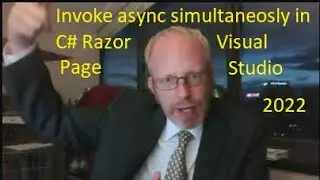
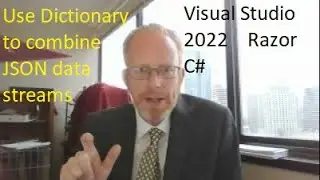
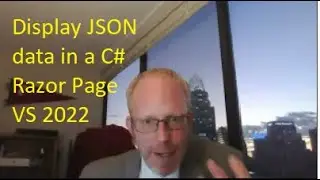
![Pass data from cshtml to cshtml; .cs to .cshtml, and URL GET parameters with ViewData[]](https://images.videosashka.com/watch/kGsP2pFxoTk)