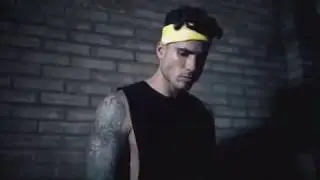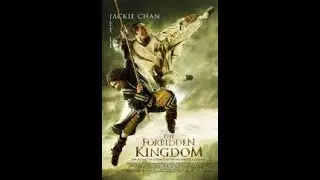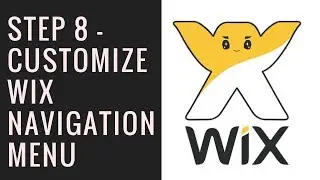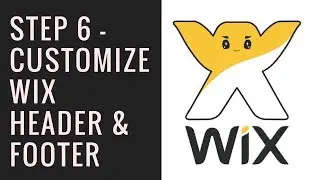Master Wix - Create a Wix Website in 1 hour | Course Introduction
► Get FREE Wix Account: https://goo.gl/U5quQB
Welcome to the Wix Mastery Youtube Course.
In this course, I will be providing you with a step by step guide on how to create a Wix website in 1 hour with absolutely zero coding or Wix experience required!
Who is this course for?
This Wix website course is aimed at anyone who wants to create a powerful yet elegant Wix website on their own. I cover everything, so even if you've never used Wix in your life, you will be able to quickly jump in.
To help break down the process I have structured the course in three main sections:
Section 1 - Introduction
Section 2 - Wix Template
Section 3 - SEO, Blogs & Pages
Section 4 - Publish Wix Website
Section 1 - INTRODUCTION
01 - Setup a FREE Wix Account
• Step 1 - Create Wix Account | Master Wix -...
02 - Select a FREE Wix Template
• Step 2 - Select Wix Template | Master Wix ...
Section 2 - WIX TEMPLATE
03 - Customize Wix Template Text
• Step 3 - Customize Wix Template Text | Mas...
04 - Customize Wix Template Images
• Step 4 - Customize Template Images | Maste...
05 - Customize Wix Template Strips
• Step 5 - Customize Wix Template Strips | M...
06 - Customize Header & Footer
• Step 6 - Customize Wix Header & Footer | M...
07 - Customize Wix Pages
• Step 7 - Customize Wix Pages | Master Wix ...
08 - Customize Navigation Menu
• Step 8 - Customize Wix Navigation Menu | M...
Section 3 - SEO, Blog & Pages
09 - Wix SEO
• Step 9 - Optimize Wix Website SEO | Master...
10 - Create Password Protected Pages
• Step 10 - Create Password Protected Pages ...
11 - Create Member Login Page
• Step 11 - Create Wix Member Login Pages | ...
12 - Create Wix Blog
• Step 12 - Create Wix Blog | Master Wix - C...
Section 4 - Publish Wix Website
13 - Install Wix Apps
• Step 13 - Select Wix Apps | Master Wix - C...
10 - Custom Domain Name
• Step 14 - Setup Custom Domain Name | Maste...
11 - Conclusion
Subscribe to be notified of future up and coming tutorials.