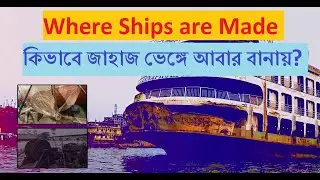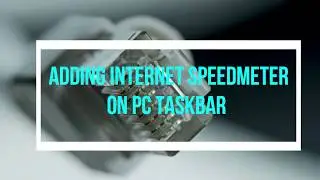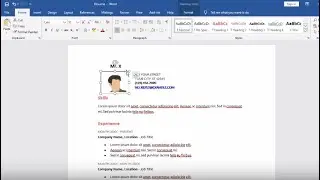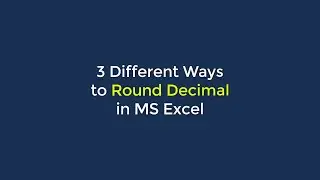How to Flash Android China Phone from PC | Repair Invalid IMEI | 2018
1st Step : Flash
-Search in google for Flash file with your phone name
-Download the flash file
-Extract and open the folder
-Run smart phone flash tool as Administrator
-Insert android scatter
-Click on Download
-Connect your phone through USB
-Wait for the confirmation of flash with a green tick mark
Step-2 : IMEI setup
-Run SN writter
-Set the configuration
-Insert the IMEI of your phone located under Battery
-Click ok
-Connect your phone
-Wait for the pass notificatin
Finally Restart your phone and Enjoy
Subscribe for more tips and tricks...
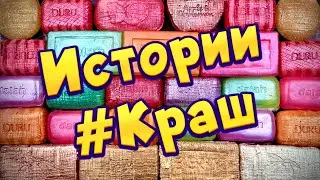
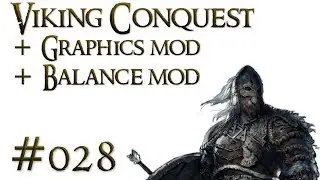


![MORGENSHTERN & Тимати - El Problema (Prod. SLAVA MARLOW) [Премьера Клипа, 2020]](https://images.videosashka.com/watch/pJqgIQj1r0g)