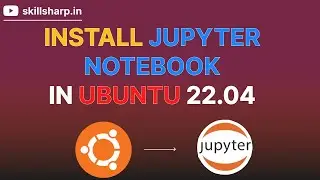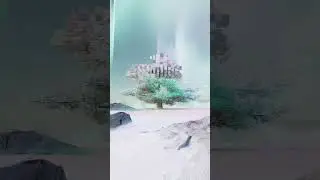Complete Guide to Setting Up a Single-Node Hadoop Cluster | Hadoop Tutorial
In this comprehensive tutorial, learn how to set up a single-node Hadoop cluster from scratch. Whether you're a beginner or looking to refresh your skills, this step-by-step guide covers everything you need to know.
We start by ensuring you have the necessary prerequisites installed, including JDK 8, OpenSSH server, and Hadoop itself. Then, we walk through each step of the setup process, including SSH key generation, Hadoop configuration file modifications, and environment variable setup.
Key points covered in this tutorial:
Checking for SSH installation and configuring SSH keys
Installing and configuring Hadoop on a single node
Editing core-site.xml, hdfs-site.xml, mapred-site.xml, and yarn-site.xml for proper configuration
Setting up environment variables for seamless Hadoop usage
Formatting the Namenode and starting Hadoop services
Verifying service status using JPS (Java Process Status)
Accessing the Hadoop Web UI to monitor cluster status and performance
By the end of this tutorial, you'll have a fully functional single-node Hadoop cluster ready for your data processing tasks. Follow along with clear explanations and practical demonstrations to master Hadoop setup in no time.
Don't forget to like, share, and subscribe for more tutorials on big data technologies and Hadoop tips!