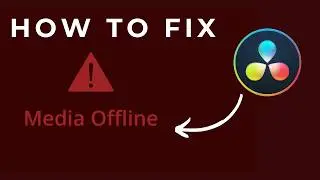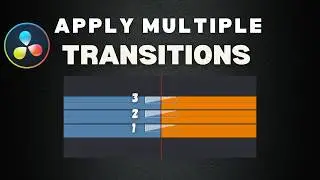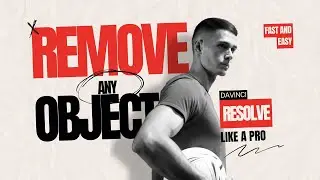How to Change Timeline Frame Rate in Davinci Resolve 18│19
Struggling to adjust your timeline frame rate in DaVinci Resolve? 🎥 In this quick guide, I’ll show you how to set and modify your Timeline Frame Rate in DaVinci Resolve 18 and 19, ensuring smooth playback and export quality for any project. Whether you're working on cinematic 24fps content or dynamic 60fps videos, this tutorial is perfect for you!
🔥 What You’ll Learn:
How to set up and adjust the timeline frame rate in DaVinci Resolve.
Tips to avoid frame rate mismatches and ensure professional video quality.
Tricks to make frame rate adjustments seamless for beginners and pros alike.
💡 Why Choose DaVinci Resolve?
DaVinci Resolve is a powerful, free video editing software used by professionals worldwide. With its robust set of features, you can elevate your video production to the next level!
📈 Boost Your Video Quality:
Frame rate consistency is key for smooth transitions and effects. Follow this guide to enhance your video quality and stand out from the crowd.
👋 Join My Community:
Don't forget to LIKE, COMMENT, and SUBSCRIBE for more DaVinci Resolve tutorials and video editing tips. Hit the notification bell so you never miss an update!
📢 Share Your Creations:
Tag me in your projects for a chance to be featured on our channel. Let’s grow and learn together!
💡 Practical Examples and Pro Tips:
Join us as we break down each step with practical examples and tips to help you implement them in your own projects. Whether you're a beginner or an experienced editor, these insights will help take your videos to the next level!
🔔 Subscribe for More Editing Tips ➡️ @future_design23
📧 For collaborations or inquiries: [email protected]
🎥 Related Tutorials:
How To EXPORT VIDEOS in DaVinci Resolve Tutorial 🚀
• Export Videos Without Background | Da...
How To INCREASE Video QUALITY in DaVinci Resolve 🎥
• Master High Quality Video in DaVinci ...
How To Change the Aspect Ratio in DaVinci Resolve 🎞️
• Boost Your Videos with the RIGHT Aspe...
#DaVinciResolve #TimelineFrameRate #FrameRateSettings #VideoEditing #DaVinciResolveTutorial #FutureDesign23
Did this tutorial help you fix your timeline frame rate? If so, smash that LIKE 👍, SHARE, and SUBSCRIBE for more quick and effective tutorials. Let’s make your editing process smoother and your videos more professional! 🎥✨