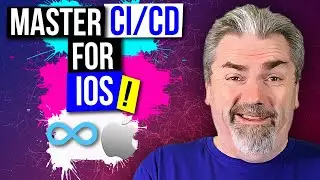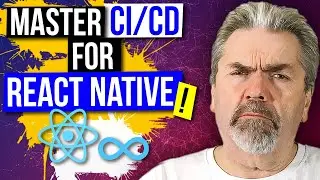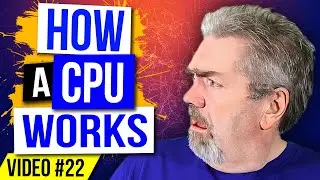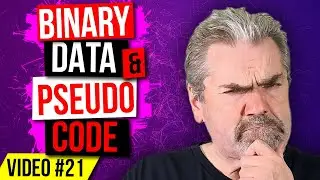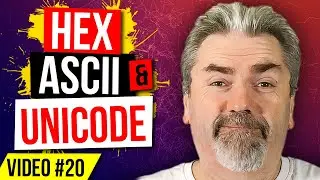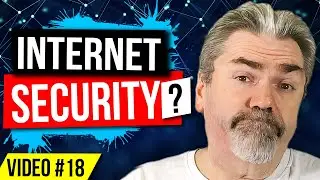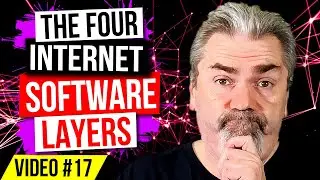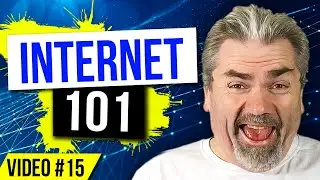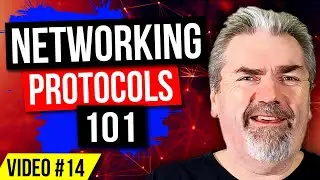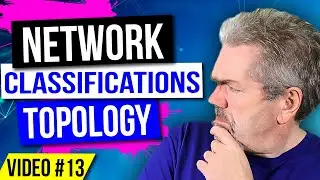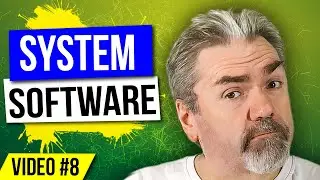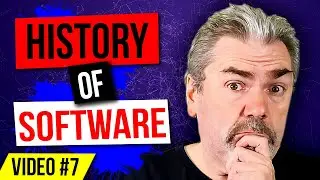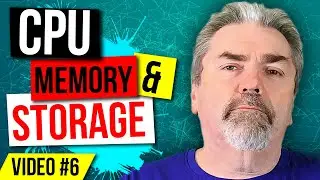Software - History including Programming Languages - Learn to Code Series - Video #7
This is video #7 in my series exclusively for Youtube called Learn to Code.
This is the start of a new section. We are moving on from hardware for now, and getting into software.
We are starting the software section with a history of software, including programming languages.
I personally think it's very useful to know this basic stuff before you move into programming, you get a sense of where things came from and it sets you up to be a better programmer.
So with that said, let's get into it.
This course is designed to watch in order, and there are 6 previous videos in the series. I'd suggest you start with video #1 to get the most out of the course.
Why am I doing this course? Well, I decided to create a course to teach the basics of programming from scratch. But at a deeper level than most courses, starting with many of the things that are not discussed in other programming courses like binary, machine code, etc.
Don't worry, I am not going to go into crazy deep levels with hardware, but enough so you really understand how this stuff works, before we move onto the programming side.
Eventually, we will delve into higher-level languages including Java, Python, C++, and Kotlin and by the end of the series you will be in a good position to move to another programming course and have a good basic knowledge of how computers work under the hood, and more importantly, how the computer runs the code you create.
I hope you enjoy the video!
First video in series - • History of the Computer Part 1 - Lear...
Previous video in series - • Computer Hardware - CPU, Memory, and ...
Next video in series - • System Software - Learn to Code Serie...
Playlist of all videos in series - Playlist list.
• Learn to Code Series
#learntocode #learnprogramming #timbuchalka #software #programminglanguages
Attributions:
Lawrence Livermore National Laboratory, Attribution, via Wikimedia Commons
https://upload.wikimedia.org/wikipedi...
Thomas Schanz, CC BY-SA 3.0
https://creativecommons.org/licenses/..., via Wikimedia Commons
https://upload.wikimedia.org/wikipedi...
Larry Ewing and The GIMP, CC0, via Wikimedia Commons
https://commons.wikimedia.org/wiki/Fi...
https://commons.wikimedia.org/wiki/Fi...
Matthew Yohe, CC BY-SA 3.0
https://creativecommons.org/licenses/..., via Wikimedia Commons
Yukihiro Matsumoto, Ruby Visual Identity Team, CC BY-SA 2.5 https://creativecommons.org/licenses/..., via Wikimedia Commons
https://upload.wikimedia.org/wikipedi...
Under Fair Use:
Non-free use rationale
| Video: Software - History including Programming Languages - Learn to Code Series - Video #7
| Description: GS/OS screenshot, running in the KEGS emulator.
| Source: https://en.wikipedia.org/wiki/File:Ap...
| Description: Original Apple Macintosh desktop sample
| Source: https://en.wikipedia.org/wiki/File:Ap...
| Description: GS/OS screenshot, running in the KEGS emulator.
| Source: https://en.wikipedia.org/wiki/File:Ma...
This is a screenshot of copyrighted computer software, and the copyright for its contents is most likely held by the author(s) or the company that created the software. Claimed as fair use regardless.
| Low resolution: Yes
| Purpose: An educational video that illustrates about the Mac OS and the history of software interface.
| Replaceability: As the software depicted is copyrighted, it is not possible to create a free replacement for it
| Other information: The use of these images does not in any way interfere with the commercial interests of the software copyright owner