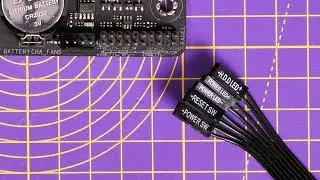How to use the Rodecaster Pro 2 for streaming with OBS - Windows, Discord settings and more
This is a tips guide on how to setup the Rodecaster Pro 2 for streaming to Twitch and YouTube.
Here I'm showing you how to setup the Shure SM7B and the best settings to use with OBS or Streamlabs as well as Discord and how to route all that audio into one output source so you can control all the volumes and create a great sound for your stream.
Related videos:
Reasons the Rodecaster Pro 2 is awesome • The Rodecaster Pro 2: The Ultimate St...
How to create stereo ASMR with two microphones • How to create stereo ASMR with two mi...
The Rodecaster Pro 2 is my new favourite device for these reasons and more • The Rodecaster Pro 2 is my new favour...
Please note links listed here include affiliate links which may earn me a commission. Find out more below.*
Amazon US - https://amzn.to/3cAuho7
Amazon UK - https://amzn.to/3OwFMtY
Amazon FR - https://amzn.to/3RR1hsl
Amazon IT - https://amzn.to/3PGYgZC
Amazon DE - https://amzn.to/3cuE5js
Amazon CA - https://amzn.to/3zkeMsj
Highlights of the Rodecaster Pro ii include:
Really easy setup
Various different profiles for different mics
Far less tweaking than other pre-amp setups
Multi-audio input options
Massive amounts of customisation options
Superb build quality and great sound
Lowlights:
Sadly the smart pads don't have on-the-fly recording
You need a fat 3.5mm jack for headset monitoring
The streaming mix isn't as easy as the GoXLR (more on that later)
Related watching:
GoXLR & Streamlabs OBS tips for separating audio sources • GoXLR & Streamlabs OBS tips for separ...
Razer Audio Mixer vs GoXLR Mini and full size GoXLR - Which is best? • Razer Audio Mixer vs GoXLR Mini and f...
Shure SM7B and GoXLR Mini, the ultimate audio combo • Shure SM7B and GoXLR Mini, the ultima...
How to use a GoXLR and StreamDeck to create hilarity on your stream • How to use a GoXLR and StreamDeck to ...
Rode Podmic review (with GoXLR Mini) - awesome sound with some issues? • Rode Podmic review (with GoXLR Mini) ...
Specs of the Rodecaster Pro 2:
Frequency Range
Mic Inputs: 20Hz - 20kHz Monitor Outputs: 20Hz - 20kHz
Microphone Input Impedance 4KΩ
Instrument Input Impedance 1MΩ
Preamplifier Gain Range 0 - 76dB
Equivalent Noise -131.5dBV (A-weighted)
Line Output Maximum Level 4dBu
Headphone Output Power 250mW
Power Requirements 30W USB-C PD (15V, 2A)
Analog Audio Input Connectivity
4 x combo jack inputs (microphone, line, instrument)
Analog Audio Output Connectivity
2 x balanced line output, 4 x headphone output
Bluetooth audio with Music and Headset profile (wide band speech)
USB-Interface 1 1 x 2-in/16-out multichannel device, 1 x 2-in/2-out with mix-minus
USB-Interface 2 1 x 2-in/2-out with mix-minus
BitDepth 24bit
Sample Rate 48kHz
microSDHC, microSDXC, USB-C removable drive (exFAT – minimum 100MB/s) data transfer
USB 3.0 SD card reader 130MB/s
WiFi 802.11g/n/ac 2.4GHz and 5GHz, Ethernet 100/1000
OS Requirements
macOS 10.15 or later, Windows 10 Version 1803 or later, Windows 11
Internal Storage
4GB (SMART pads)
Mechanical Specifications
Weight (g)
1960g
Dimensions (mm)
305(L) x 270(D) x 60(W)
I'd highly recommend watching @tombuck's guide too • RODECaster Pro II Initial Walkthrough...
🏆Big thanks to my super awesome YouTube members:
SirSpawnsALot, Meatykeyboard, Beaster Bunny, JayShank007, Rawrr483, DStarastins, McFarty, Riggsy79, Chief Hao, Aaron Yarden, Geralt of Rivia, Derrick Townsend and you? 🏆
Want to send me things for videos or other reasons? Use this address:
The Provoked Prawn
PO Box 13277
MANNINGTREE
CO11 9BE
United Kingdom
🔫Sub to my gaming channel🔫 / @theprovokedprawnpews
Come check me out on Twitch - / provokedprawn
Join my Discord to keep up to date or ask questions / discord
PLEASE NOTE
Affiliate links*:
Disclosure: Shopping links within the description of this video generate a commission at no extra cost to you. These are added for your convenience but other retailers are available. As an Amazon Associate I earn from qualifying purchases.
Products:
Products featured may also have been sent for free for review/testing purposes. Often these have to be returned by me, but not always. I endeavour to avoid bias in my videos wherever possible and try to give honest, subjective opinions.
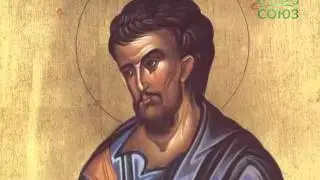
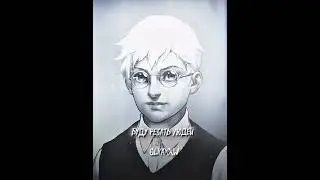





![IELTS Listening Practice Test 2024 with Answers [Real Exam - 420 ]](https://images.videosashka.com/watch/mS1rYfQ5Yq0)