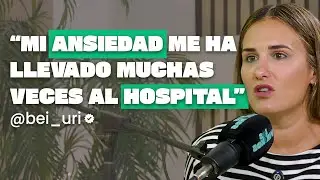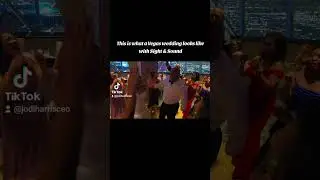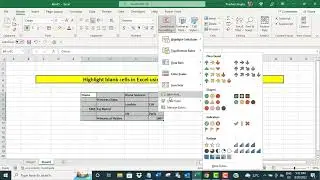WholeApple Logic Keyboard Review: Final Cut Pro & After Effects
Logic Keyboard http://amzn.to/k28o6q See the review from WholeApple,com
See the whole review and more pix at WholeApple Media....
http://www.wholeapple.com/2010/10/06/...
I'm jealous. Jealous of people who only seem to have to know one app, and know it extremely well. Whether you're an illustrator user, a Final Cut Pro user, or anyone who works on a single application almost exclusively on a daily basis, you probably know the hotkey combinations of your application like the back of your hand. Me on the other hand, knows about three jillion different apps, some of them inside and out, others only peripherally, but few of them can I honestly say that I know the majority of keyboard shortcuts for. I tend to use the menuing systems inside the applications far more than I do the hotkeys in many situations, and I do know that this slows down my workflow. This is of course, not the case with applications I use all the time like Photoshop, but what tends to happen with me is I will accidentally use hotkey combinations from other applications while inside of another.
When it comes to applications as deep and complex as video editing and compositing however, hockey combinations are an absolute necessity to a proper workflow. If you're like me and you know you are relying far too much on menus, pull downs, and UI features when you could easily be increasing your productivity with hotkeys, then these products from Logic Keyboards might be just the thing for you.
We got two of the models Logic Keyboards makes for Mac, one for Final Cut Pro, and one for After Effects. These boards are the stock Apple keyboards, which have been specially screen-printed with tough inks in full color, and have all the keyboard shortcuts printed directly on the surface of each key. One issue that may affect your choice to purchase these keyboards or not is if you like or hate the Apple keyboard. I happen to love them, and even though I find that in certain situations some form of wrist rest, or the ability to handle the keyboard a little differently would be nice, overall they are some of my favorite boards to type on and work with for extended periods of time.
Having spent some time with these keyboards I can tell you straight out that they are making me a better editor and motion graphics artist, simply by the fact that they are helping me to remember and memorize the hotkeys for both Final Cut Pro and After Effects. It's also nice that there's no pressure to try to remember them, because all I have to do is look down and I have a built-in cheat sheet right in front of my eyeballs. These keyboards range in price from 115 to 125 USD, and although that is a bit of a steep $65-$75 premium over the stock Apple keyboard, I am sure that if you use other Final Cut Pro or After Effects at least a few times a week and aren't a hotkey god or goddess, you'll find the investment well worth the time you save hunting and pecking through menus and pull downs. Logic Keyboard also has bundle deals going with the contour shuttle line of devices, which give you great shortcut key and jog/shuttle hardware to further increase your productivity.
I can personally say that I recommend these products highly, and although we all wish things cost less, it is what it is, and the savings in time can more than make up for the initial investment.
Logic Keyboard http://amzn.to/k28o6q See the review from WholeApple,com