How To Create or Update Speed Dial In iPECS Phone System Via The Web Dashboard
In this video we go through how to set up or update a speed dial in your iPECS phone system.
You can also view the step by step guide here: http://updates.infinititelecommunicat...
Speed Dials on iPECS phone systems work in exactly the same way as your mobile phone. You can save a name and number to the phone system's directory. Then when you want to call the a person in the directory, all you have to do is search the directory, or enter their speed dial code e.g. '202', and the phone system will start the call, without you having had to remember and enter the full telephone number.
When you first setup your phone system, or when you want to make changes in bulk, you can follow this process: http://updates.infinititelecommunicat...
However, if you want to just change or add one number then you can follow the steps shown in the video above or by following the step b step guide here: http://updates.infinititelecommunicat...


![Slams but WITHOUT THE CLUNK!! - Autocry Slammer Berserker Leaguestarter [PoE 3.25]](https://images.videosashka.com/watch/CiMKUZJclcg)
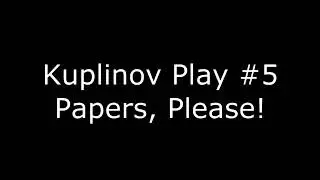






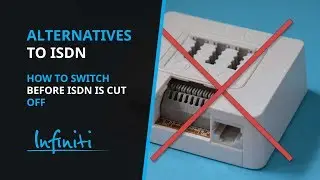






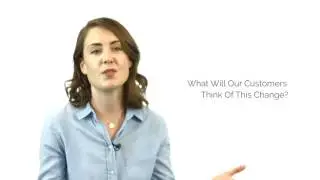
![How A Phone System Works By Infiniti Telecommunications [Infiniti Telecommunications]](https://images.videosashka.com/watch/dn0CDa1GZDo)
![Receiving Multiple Calls in Avaya IP Office Softphone [Infiniti Telecommunications]](https://images.videosashka.com/watch/ciAm-f51yX4)