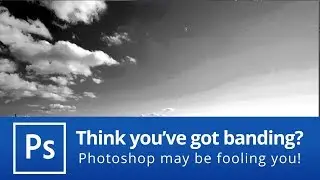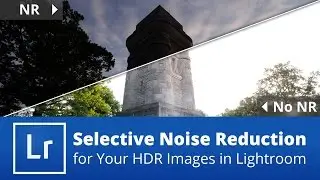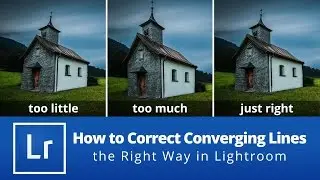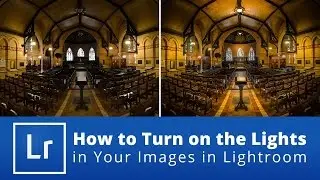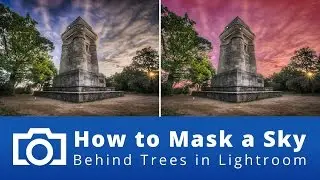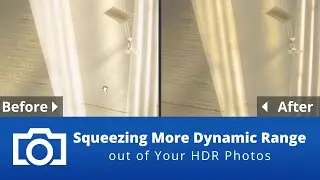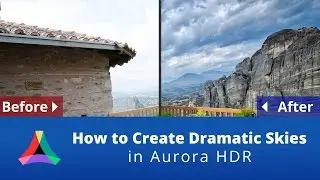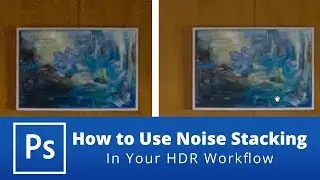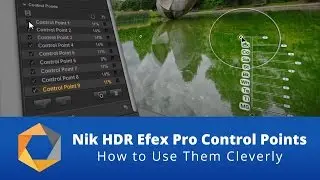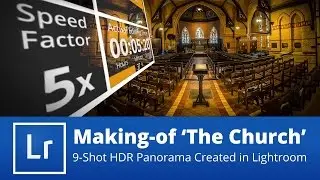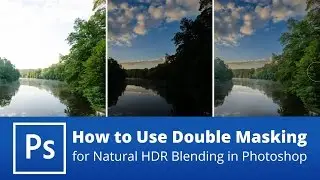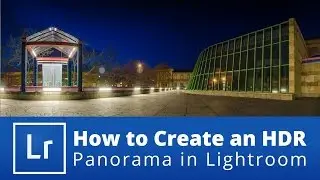Inverse selections in Photoshop - Easily select complex objects
► Read more [ http://j.mp/1wGZWHp ]
In Photoshop, you're sometimes faced with the problem of making a complex selection, but none of the available tools gets the job done. The object you're trying to select may have varying colors and tones and fuzzy edges, making the selection very difficult. In this video tutorial, I will show you that there is a surprisingly simple solution in many cases. Instead of trying to select the object itself, it is often much easier to select the background of the object and then invert the selection. You will learn how to use the Color Range tool in combination with the Lasso tool to get this done quickly and easily.

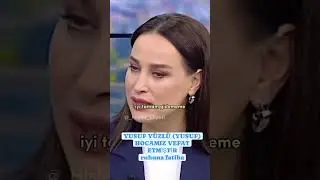



![[FREE] Pop Punk Type Beat](https://images.videosashka.com/watch/WBrUoj0FKkE)