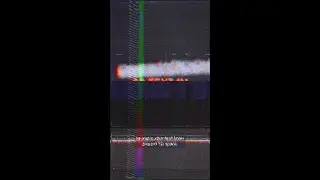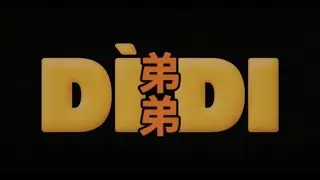How to Use 3D Tools in Adobe After Effects | Essential Workflows Tutorial with Cinecom | Adobe Video
Take your video editing skills up a notch by mastering 3D tools in After Effects! Jump in with Jordy Vandeput from Cinecom.net for Part 3 of this four-part Essential Workflows tutorial series in Adobe After Effects. Jordy will walk you through his workflow for utilizing the new 3D Space Tools now available in the Adobe MAX release for After Effects & After Effects Beta! Let's go!
Watch as Jordy uses the new 3D Tools to navigate your workspace and streamline your 3D workflow in After Effects.
Link to the project file: http://adobe.ly/Aeprojectfile
Watch the animated short film 'Game Over' from Cinecom: • GAME OVER | Animated Short Film
Check out our full Essential Workflows Playlist: adobe.ly/essentialworkflows
Subscribe to Cinecom's YouTube channel: / yapperdesign
Subscribe to Adobe Video & Motion: https://adobe.ly/3uoastj
Learn more about Adobe Video: https://adobe.ly/3RRZAfc
About Adobe Video & Motion:
Adobe Video and Motion is a one-stop feed for all your creative video needs. Find content and tutorials from tools such as Premiere Pro, After Effects, Premiere Rush, Character Animator, Audition and more! Adobe® Video & Motion tools provide comprehensive video editing, motion design, VFX, sound, & animation for beginners to professionals.
Connect with Adobe Video:
Twitter: / adobevideo
Facebook: / adobevideo
Instagram: / adobevideo
TikTok: / adobevideo
#Adobe #AdobeVideo #AdobeYouTube #AfterEffects #3D #Cinecom
How to Use 3D Tools in Adobe After Effects | Essential Workflows Tutorial with Cinecom | Adobe Video
• How to Use 3D Tools in Adobe After Ef...



![[TOP 100] MOST VIEWED KPOP SOLOIST MUSIC VIDEOS (December 2020)](https://images.videosashka.com/watch/8otjNSclbxQ)