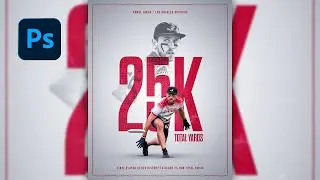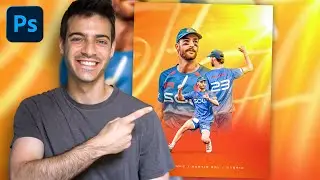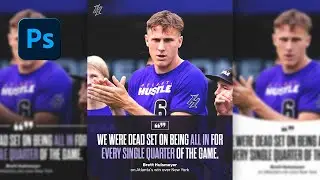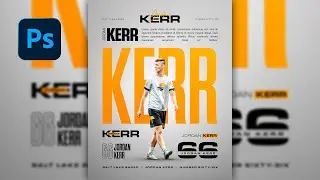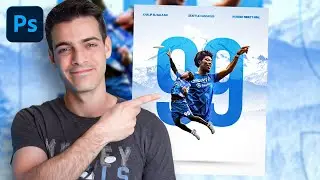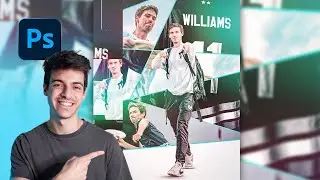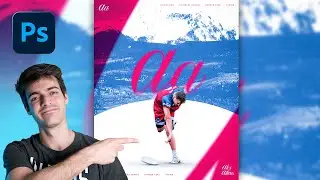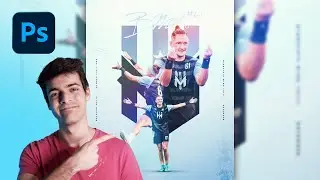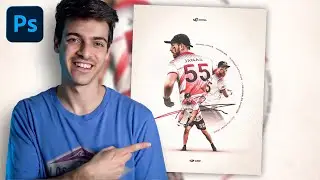Simple Gameday Sports Graphic Design | Step-by-Step Photoshop Tutorial
In this photoshop tutorial, we’ll walk through the process of making a clean, simple gameday graphic using a two-player cutout image paired with a cityscape background and complementary text and logos. This minimalist design can come together fairly quickly, but it takes good photography to properly execute—like other minimalist designs it places the emphasis on the player cutouts in the foreground.
Be sure you’re attempting this type of graphic with a strong action or emotion photo! Other ideas for background photo could be a player closeup, home stadium, crowd shot, or team huddle/wide shot. Just like always, the better the photography, the better the design.
00:00 Player Cutout
02:14 Background
03:10 Text + Logos
5:55 Finishing Effects
As always, if you ever have questions or need more of an explanation please reach out to me! Comment below, or hit me up on Instagram: / realdanielcohen
For .psd files, behind-the-scenes updates, personalized feedback and more, visit my Patreon: patreon.com/ultimatecreative
Thank you for watching and supporting the channel! If you got value from this video, would love it if you could give it a thumbs up and subscribe to the channel—let's get more sports art into the world.



![ЛЕГИОНКА ДЕЛО ГОВОРИТ [DOTA2]](https://images.videosashka.com/watch/DHkwP_b-NiI)