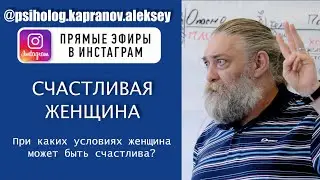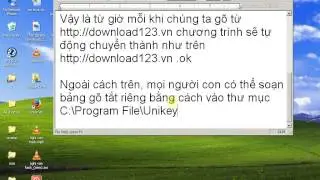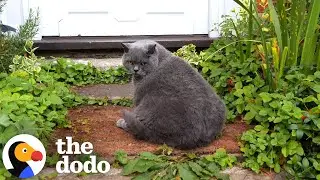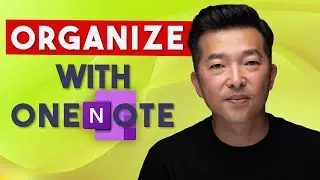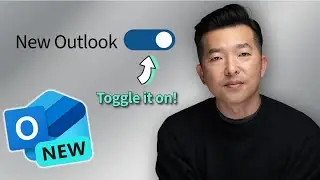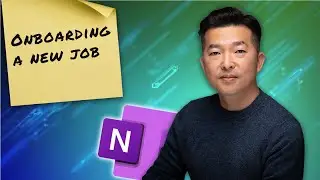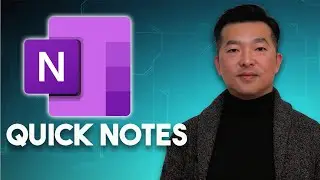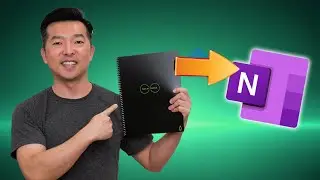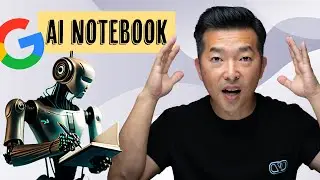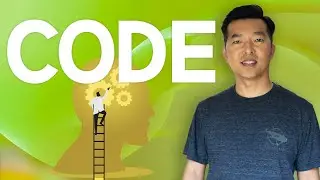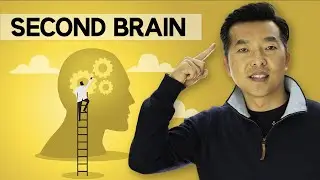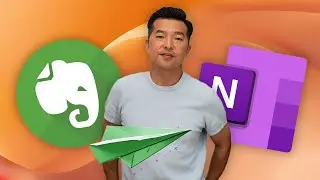The Ultimate Note-Taking companion for OneNote Desktop Users? (Feat. Kamvas 13)
In this video, I share how I use the KAMVAS 13 graphics tablet with my MS OneNote for desktop. I've reviewed a few different OneNote "companion" devices like the iPad, Wacom Tablet, and even a touch monitor in the past, but this so far is the best solution I found.
Disclaimer! - I did receive this tablet free of charge for the purpose of this review.
Affiliate links below:
🛍️ Kamvas 13 tablet: https://amzn.to/3ZkruSz
🛍️ Kamvas 13 tablet Bundle: Includes tablet stand and artist glove: https://amzn.to/40he5w7
🛍️ USB-C to USB-C cable: https://amzn.to/3ZieRaH
How to setup shortcuts to your favorites tools in OneNote:
• How to use a Pen Tablet with MS OneNote
Feel free to skip around using the timestamp below:
⏳Timestamps
0:00 Intro
00:12 OneNote Feed
01:26 Refine Search Parameters
02:28 Color your Containers
03:41 Set Picture as Background as Default
05:10 Bath Create Note Pages
06:18 Apple Scribble
06:34 Search Handwriting
07:23 Wrap Up
~~~~~~~~~~~~~~~~~~~~~~~~~~~~~~~~~~~~~~~~~~~~~~~~~
If you are interested in seeing what gear I use to make my YouTube videos, you can see the list in my Amazon storefront along with video reviews of some of the products:
🛍️ https://www.amazon.com/shop/andypark
If you purchase any items from my Amazon storefront, I will earn a small commission at no cost to you. Thank you for supporting the channel.