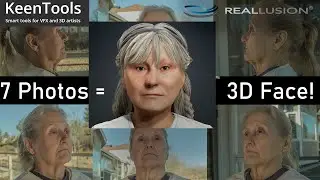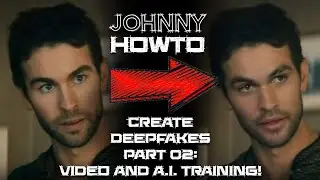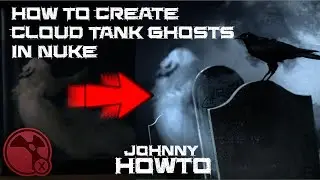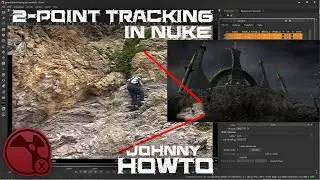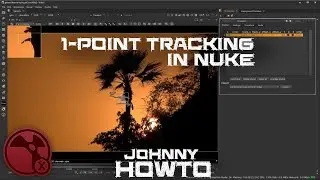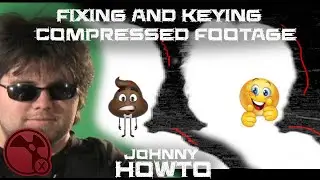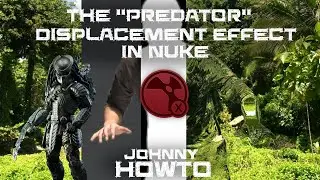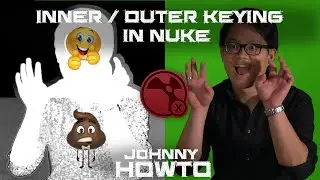How to Create a Deepfake: Part 03 - GAN & Compositing
This video is the third in a series of videos to help you understand and execute the process of creating convincing deepfakes.
If you haven't seen Part 01 -- check it out here:
• How to Create a Deepfake: Part 01 - O...
and Part 02 here:
• How to Create a Deepfake: Part 02 - I...
This third video covers "finishing up" your deepfake, which includes running a "detail pass" to maximize quality, and then delves into the all-important compositing step. The compositing is notable, since it allows you to really mesh the new face into the scene in ways that you likely couldn't (or would have a very difficult time) doing in the deepfake software itself. In this video we will cover the basics of compositing within Adobe After Effects and Foundry Nuke.
With Part 03, this series is "mostly" complete; if you've gone through all three you should be set!
There may be room for one more "bonus" video, covering a few more details and optimizations -- if you'd like to see a video like that, please let John know in the comments below.



![ЛЕГИОНКА ДЕЛО ГОВОРИТ [DOTA2]](https://images.videosashka.com/watch/DHkwP_b-NiI)