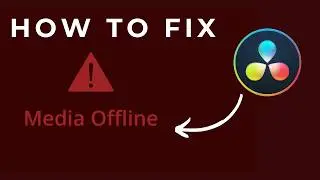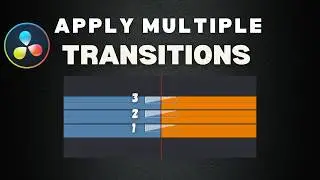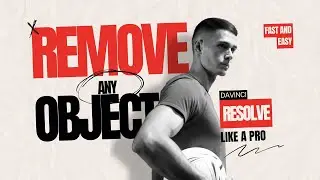How To FREEZE a FRAME In Davinci Resolve
Learn how to FREEZE a FRAME in DaVinci Resolve with this quick and easy tutorial! Whether you're looking to highlight a specific moment or add a creative touch to your video, freezing a frame can be a game-changer. In just 1:35 minutes, I'll guide you through the step-by-step process to achieve this effect effortlessly.
If you found this tutorial helpful, consider supporting my work by buying me a coffee! Your support helps me create more tutorials like this and grow our community. Buy Me A Coffee!
buymeacoffee.com/future_design23
💡 Why Choose Davinci Resolve?
Davinci Resolve is a powerful, free video editing software used by professionals worldwide. With its robust set of features, you can elevate your video production to the next level!
📈 Boost Your Video Quality:
Say goodbye to distracting wires and strings in your shots. Follow along as we enhance your video quality and make your content stand out.
👋 Join My Community:
Don't forget to LIKE, COMMENT, and SUBSCRIBE for more Davinci Resolve tutorials and video editing tips. Hit the notification bell so you never miss an update!
📢 Share Your Creations:
Tag us in your projects for a chance to be featured on our channel. Let's grow and learn together!
Don't forget to like, share, and subscribe for more DaVinci Resolve tutorials, and hit the bell icon to never miss an update!
#davinciresolve #freezeaframe #videoediting #davinciresolvetutorial #freezeeffect #postproduction #filmmaking #filmediting #videoeffects #youtubecreator #editingtricks #learnvideoediting #freezevideo #howto #cinematiceffects #resolvetips #videoeditingtutorial #contentcreation #freezetutorial #visualeffects #tutorialvideo