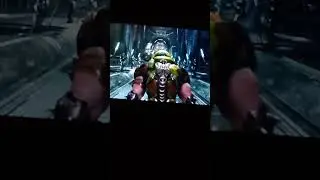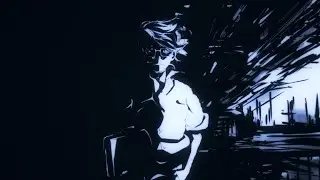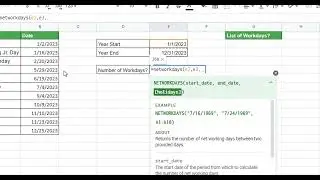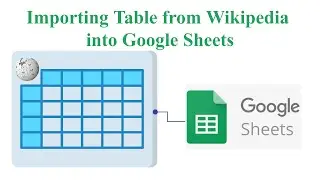How to enter a new line within a cell in Google Sheets MOBILE
In the Google Sheets app on your phone you'll find you have a problem if you want to enter onto a new line within a cell because there is no alt key! I've scrounged up two options to achieve the same end...
The first option is the CHAR(10) function with an example below:
="Your line one text"&char(10)&"your line two text" ... (And on for as many new lines as you want)
Or, the other option is to add any LETTER you want in the line of text where you want the new line. Make sure there is a space on either side of that letter, highlight only that letter, and hit enter. This will create a new line with a space before the first word on line two. Bring the cursor up to the word, hit delete one time, and then click onto another cell (DO NOT HIT ENTER TO LEAVE THE CELL OR IT WILL UNDO YOUR NEW LINE ENTIRELY)
/ brianleedick