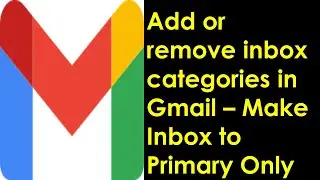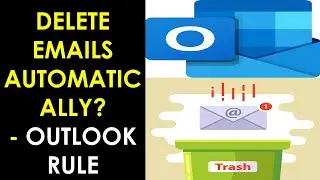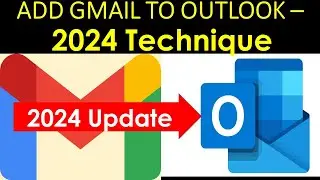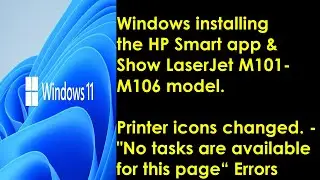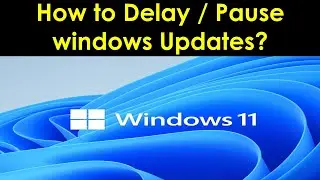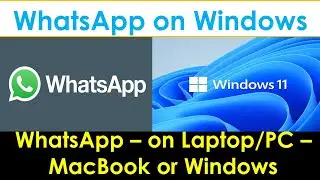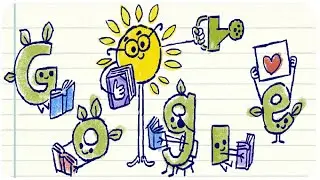Multiple Desktops in Windows 11 | How to Create Additional Desktops in Windows? | Multi Desktop
In this video, I am showing how to create multiple desktops in windows 11. You can create multiple desktops in windows and switch between them easily.
To create multiple desktop:
Windows 10:
Multiple desktops are great for keeping unrelated, ongoing projects organized—or for quickly switching desktops before a meeting. To create multiple desktops:
On the taskbar, select Task view - New desktop .
Open the apps you want to use on that desktop.
To switch to another desktop, select Task view again.
On Windows 11:
Multiple desktops are great for keeping unrelated, ongoing projects organized—or for quickly switching desktops before a meeting.
Create multiple desktops
On the taskbar, select the Task view icon, then select New desktop.
Open the apps you want to use on that desktop.
To switch to another desktop, select Task view again.
Set backgrounds for desktops
You can also choose different backgrounds for each desktop if you're using a picture. If you're using a solid color or a slideshow, all your backgrounds will be the same.
To change a background if you're using a picture:
Right-click on the desktop you want to change.
Select Choose background.
Select the list in the Personalize your background section, then select Picture.
Select a picture.
If you have the following queries this video will be helpful:
1. Does Windows 11 have multiple desktops?
2. How do I enable multiple desktops in Windows 11?
3. How do I open virtual desktops in Windows 11?
4. How do I get rid of multiple desktops in Windows 11?
5. How do I disable virtual desktops in Windows 11?
6. How do I get rid of multiple desktops?
7. What is the purpose of multiple desktops?
8. Does having multiple desktops affect performance?
9. How do I uninstall Windows virtual desktop?
10. New desktop windows 11 shortcut
11. Multiple desktops, windows 10
12. Windows 11 multiple desktops with different icons
13. Windows 11 multiple desktops shortcuts
14. Switch desktop windows 10
15. Windows 11 desktop
16. New desktop shortcut
17. Windows 10 multiple desktops, different icons If you need professional remote support contact me on telegram: https://t.me/ITnTech