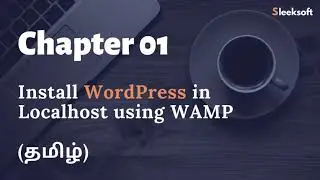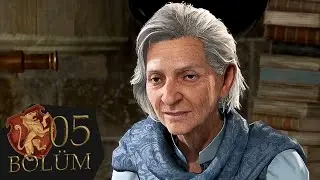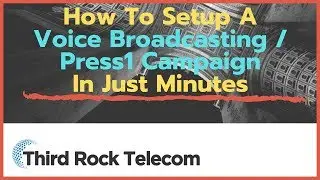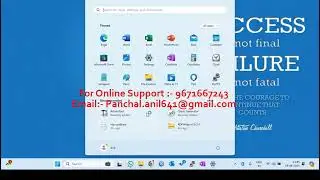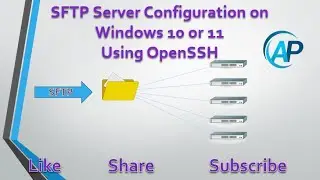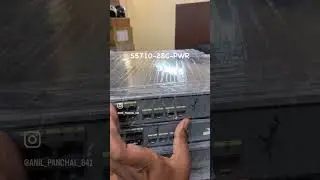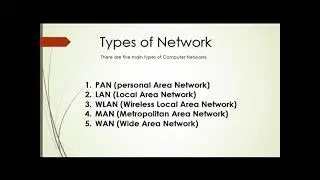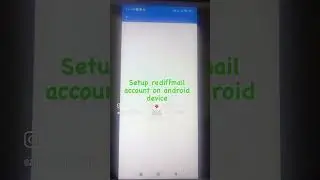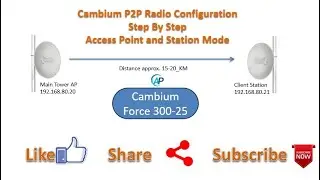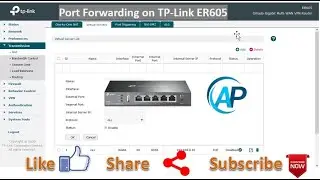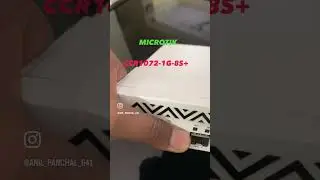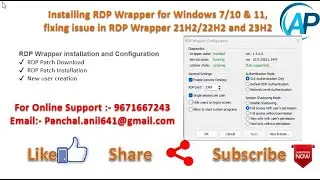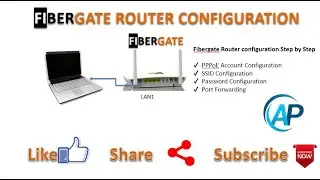How do you disable the message "Please reboot before installing any more programs"
#How do you disable the message "Please reboot before installing any more programs"
#Please restart windows before installing new programs error in Vista
Step-1
Open the Registry editor by starting the "regedit.exe" file in this path: "C:\Windows". Check whether the value "PendingFileRenameOperations" is in the path "HKEY_LOCAL_MACHINE\System\CurrentControlSet\Control\Session Manager".
Step 2
In the right window double-click the value "PendingFileRenameOperations" to open the editor for multiple character strings.
Step 3
After completing the steps described above you delete the value "PendingFileRenameOperations" in the Registry code "HKEY_LOCAL_MACHINE\System\CurrentControlSet\Control\Session Manager\ " via pop-menu (right-click).
Now you can install more programs without having to restart the computer again.