How to Install Magnolia CMS on Ubuntu 18.04
In this Video, Step by Step instructions are done regarding Installing Magnolia CMS on Ubuntu 18.04
Official Website: https://www.magnolia-cms.com/
Dr. Anand Nayyar Links:
Website: www.anandnayyar.com
Facebook: www.facebook.com/expertresearcher
YouTube: / anandnayyar
Email: [email protected]
Instagram: / anandnayyar
Steps to Install Magnolia CMS on Ubuntu 18.04
Step 1:Install Java 8
#add-apt-repository ppa:webupd8team/java
#apt-get update
#apt install oracle-java8-set-default
#java -version
Step 2: Download and Install Magnolia CMS
#cd /opt
#wget https://netix.dl.sourceforge.net/proj...
#unzip magnolia-community-demo-bundle-5.6.5-tomcat-bundle.zip
#cd magnolia-5.6.5
#sudo ./apache-tomcat-8.5.5/bin/magnolia_control.sh start --ignore-open-files-limit
Step 3: Open WEB GUI
http://ipaddress:8080
Now, click on the "Run the Web update on the author instance", you will be redirected to the following page:
username:superuser
password: superuser

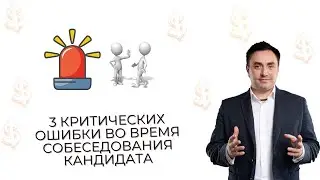



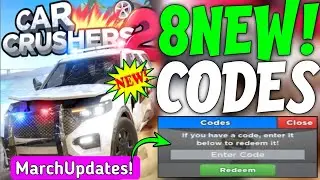

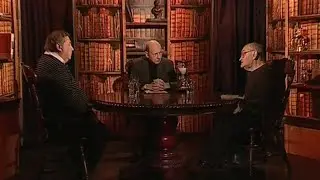
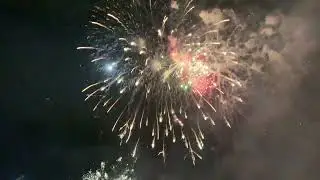


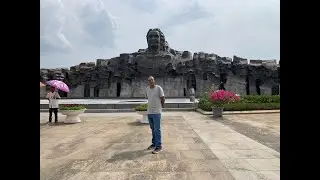
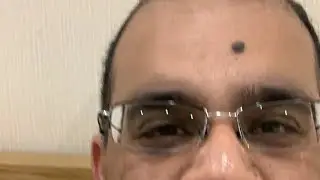






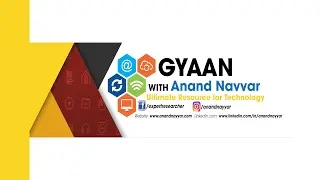


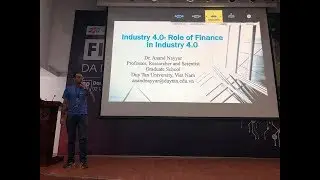


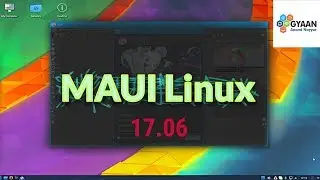

![KNOPPIX 8.1 Installation + Guest Additions on Oracle VirtualBox [2018]](https://images.videosashka.com/watch/urPRM1F0XWM)
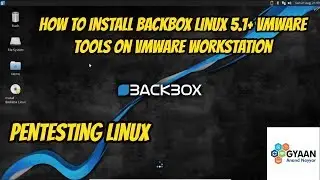
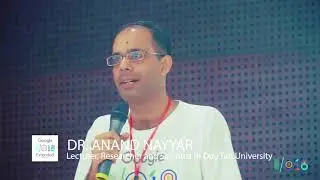
![Oracle Linux Server 7.4 Installation + Review on VirtualBox [2018]](https://images.videosashka.com/watch/Ik6x2-UP_ng)
![How to Install FerenOS 2018.01 + VirtualBox Tools + Review on Oracle VirtualBox [2018]](https://images.videosashka.com/watch/n8AkQmrxn5A)