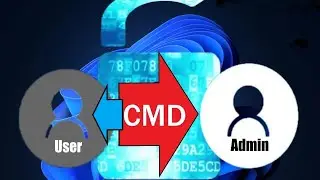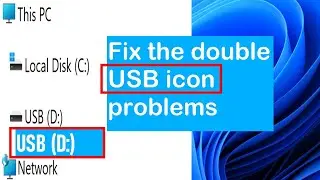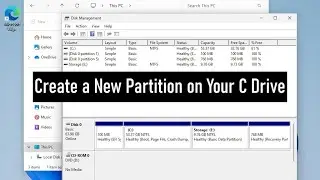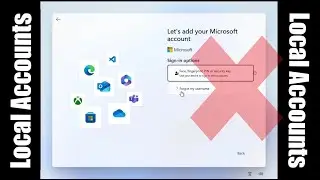How to Back up the Registry to a RegBack Folder | QUICK and EASY
Windows 11 will not support Registry automatically back up into a RegBack folder anymore, and it will continue to do so in the future. We do recommend PC users to being lean towards Windows system restore point instead. However, it was highly recommended if you could possible have a clone of hard disk OS available, in case you need to solve some unexpected problems.
Please note from the Microsoft Website
"The system registry is no longer backed up to the RegBack folder starting in Windows 10 version 1803".
How to restore it manually?
Step 1. Simultaneously press down the Windows key and R key on your keyboard.
Step 2. In the Run Dialogue box, you can type "regedit" and the hit Enter.
Step 3. Click on Yes button to proceed the next step.
Step 4. In Registry Editor menu, you select the File tab.
Step 5. Scroll down your mouse cursor to select the Import option.
Step 6. Now, you can search for the saved backup files.
Step 7. Select the backup files available there and then click Open.
#RegBack #Registry #Windows_Registry #SAM #Securiy #RegBack #Windows_10
#Windows_11




![Best Dubstep Mix 2021 [Brutal Dubstep Drops],Gaming Dubstep Mix](https://images.videosashka.com/watch/hskp_5uxw00)
![Everyone Bullies Ui-mama With Ui-Beams (Koyori, Lize, Furen, Haneru, Patra, Siro, Aoi) [Eng Subs]](https://images.videosashka.com/watch/2kYfGFujdVs)