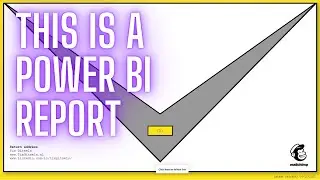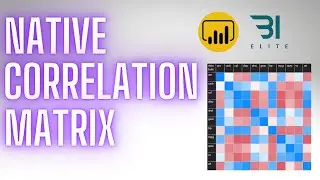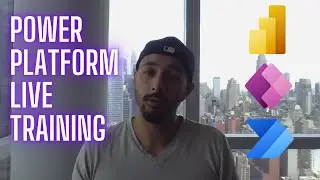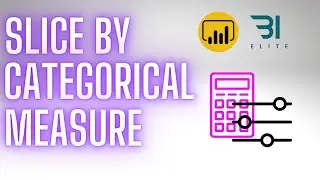Refresh All Datasets from Power BI Desktop with 1 Click
In this Power BI tutorial, we learn how to set up the Power Automate visual within Power BI Desktop in order to refresh multiple datasets with a single button click. This trick is so handy! You can refresh a single dataset, multiple datasets, or all of your datasets by simply selecting them in Power BI and clicking the Run button! This solution only takes a couple minutes to set up as well.
To enroll in my introductory or advanced Power BI courses:
https://training.bielite.com/
Elite Power BI Consulting:
https://bielite.com/
Data Insights Tools:
https://www.impktful.com/
Power BI Admin API Series:
• Building a Power BI Admin View [Part ...
Connect with me on Twitter!
/ powerbielite
0:00 Intro
1:11 Trick Tutorial
6:13 Testing Our Refreshes