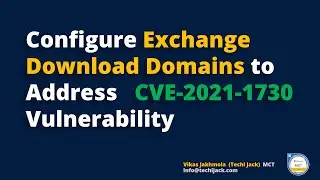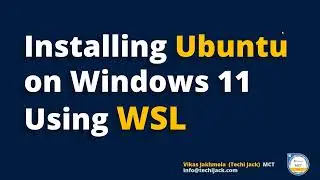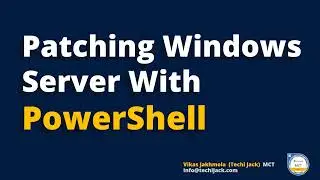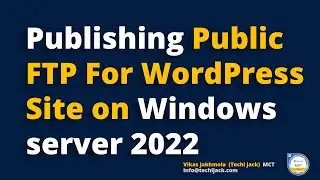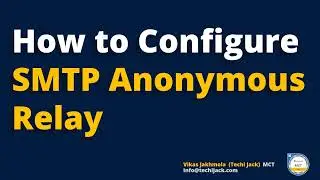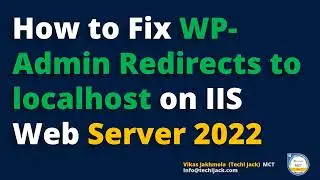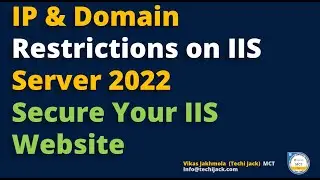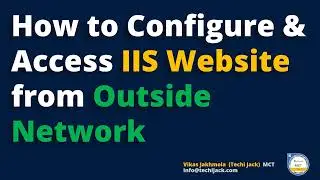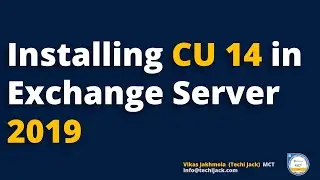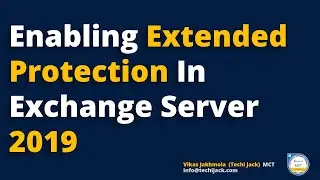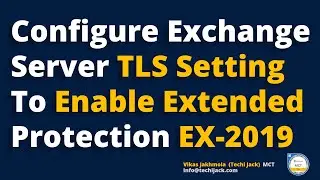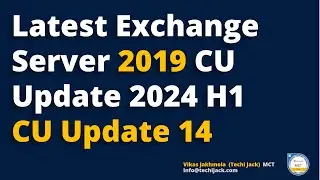Exchange server 2019 white screen after login | Exchange Server IIS Bindings and SSL mismatch
Join this channel to get access to the perks:
/ @techijack
App download link: https://play.google.com/store/apps/de...
Other Device: https://app.techijack.com
Join Techijack Group on Telegram: https://t.me/+TomqJLgVYJ4yZGU1
Join Cwp Hosting Group on Telegram: https://t.me/+Ehn9gm0ICSM1NjU9
Welcome To the YouTube channel Techi Jack For Technical Deep Knowledge.
Description: In this video of Exchange Server 2019 White Screen after login we will find the fix for the Exchange White screen.
According to Microsoft it usually happens when
The binding is installed incorrectly
The binding doesn’t have a certificate assigned.
The binding contains incorrect information.
If Exchange Server 2016/19 IIS bindings and SSL Mismatch is found, you will not able to login to the ecp or owa.
You will get the white screen.
Therefore if any reason you see the Exchange Server 2016/19 IIS bindings and Mismatch in ssl certificate.
You can follow the instruction in this video to fix exchange server white screen problem.
If you are unable to login to ecp or unable to login to owa. Watch this video to fix your issue.
If still you face any issue, you can contact the Exchange Server Support from Techijack.com
Carefully follow the step by step guide to fix the Exchange Server white screen issue.
I assure you that, after watching this video, you will be able to fix the white screen issue for your Microsoft Exchange Server.
For More video on Microsoft Exchange Server Training watch the YouTube Channel "Techi Jack" @Techijack
#UnabletologinExchangeServerecp #ExchangeWhiteScreenafterlogin #MicrosoftExchangeServer
About This Channel
Microsoft Certified Trainer (MCT), MCSA & MCSE Productivity & Messaging
For Support, Email: [email protected], https://techijack.com
Complete training for Windows server, Exchange Server, MCSE, and other technical Knowledge related to IT, like cloud computing, SEO, Google Ads, Microsoft 365, Hybrid Configuration, Microsoft Azure, etc.
You can contact Microsoft Exchange Server Support, Exchange Server Consulting or Office 365 for assistance and support as well.
Furthermore, you can also learn about web server hosting like IIS WEB Server, Cwp centos web server.
Learn more about Centos web control panel. How to set up and configure Centos web panel cwp hosting.
Learn web hosting, web server, cwp cpanel hosting.
Whenever it is possible, I try to create a real-world scenario for better understanding.
Website: https://techijack.com
Website: https://app.techijack.com,
Website: https://cwphosting.net
Want to deploy exchange 2016/19 yourself with assistance, contact [email protected]
/ techi-jack-2244739159188581
https://www.linkedin.com/company/tech...