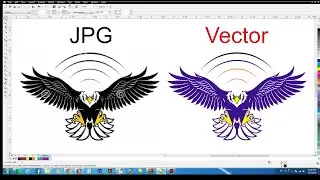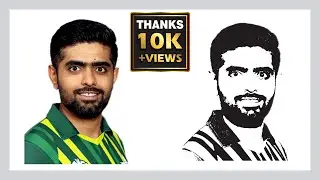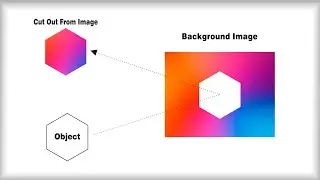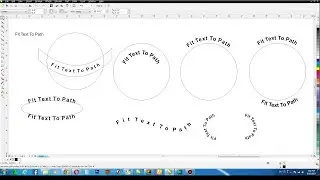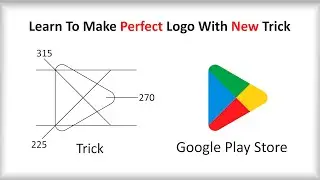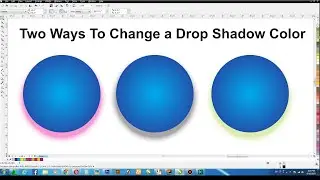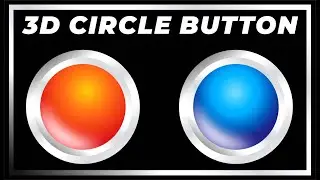How to Cut Out an Object with Coreldraw | Cut Out an Image Object in Corel draw
Dear Viewers, In this CorelDraw Tutorial, You will learn How to Cut Out an Objects Within an Image in Coreldraw. If you like this tutorial, subscribe our channel to get updates everyday.
Don't Forget to like, subscribe and hit the notification bell Thanks !
Thanks for watching.
Any comments are welcome!
#cutout #object #designing #tricks #coreldraw #coreldrawtutorial
Topic Covered:
1- Open New Page
2- Download any Background Image
3- Select Polygon Shape
4- Select Both Objects Then Click on Intersects
5- Again Select Both Objects Then Click On Simplify
6- The End Result Will be Removing The Object From The Rest of The Background
Corel draw Tutorial - Corel Tutorial - , Picture, Editor, Corel draw Tutorials, Tutorial, Corel draw x6, Corel X6, X7, X8, Coreldraw Graphic Suit 2018, Design, logo, Best logo, Vector Image, Coreldraw 2022, Advertising Poster, Poster Design, typography, 3d text effect, logo design, flyer design, social media design, Alphabetic Logo Designing Ideas, Corel draw Basics. Visiting card design, Pena flex banner design, unique tips & tricks, Grid logo design.
#coreldraw9 #tipsandtricks #tips #graphics #coreldesign #learncoreldraw #art #artist #grwoyourskills #learnwithme #creative #creator #coreldrawtips
#design #designer #designs #coreldrawtutorial #corelwalisarkar #tutorial #photoediting #typography #imageediting #vector #vectorart #flower #artist #artworks #1million #1millionviews #viralvideo #cutandcropped #cutandobject #graphicdesign #graphicdesigner #designer #learncoreldraw #youtuber #unfreeze #account #grwoyourskills #coreldrawx7


![Вулверхэмптон vs Гамбург [game 2, bo 2] MC VULKAN FIFA SERIES](https://images.videosashka.com/watch/oh2u69sy29Y)


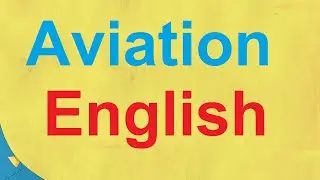
![Como DUBLAR seus Vídeos com IA em qualquer Idioma [GRÁTIS]](https://images.videosashka.com/watch/NzXwPbo4Djo)