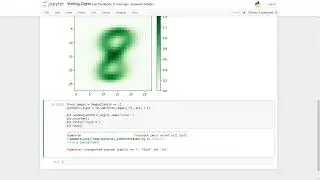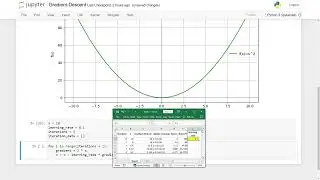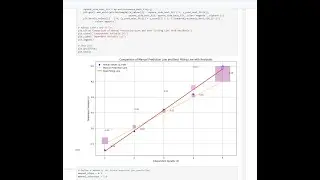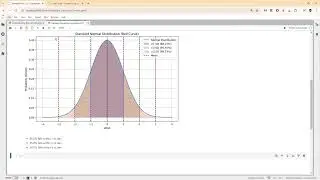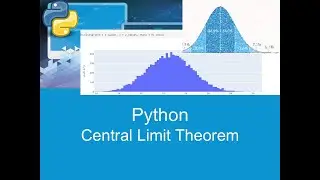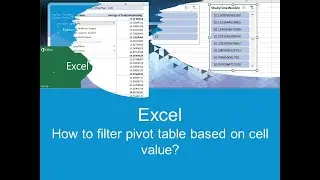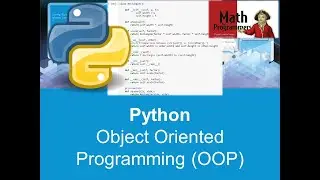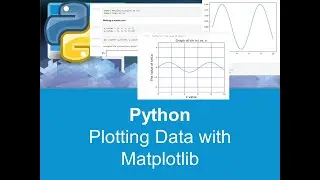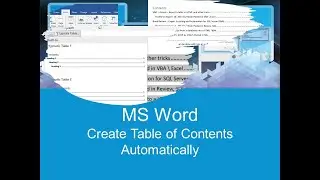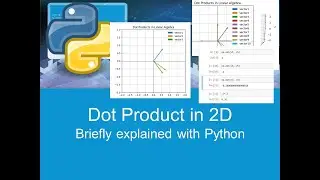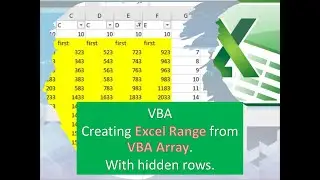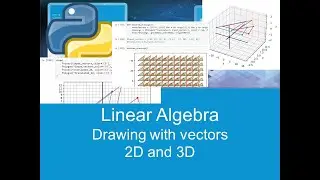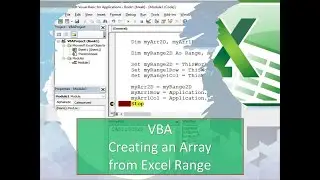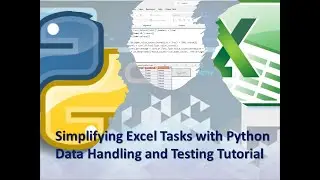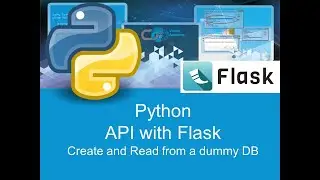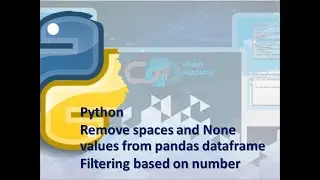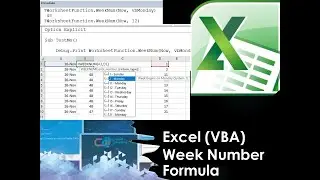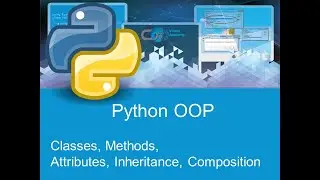Python - Introduction to Django - DjangoGirls
This video is based on the DjangoGirls tutorial. It is considered to be for beginners into programming, still it really has a lot of advanced features in it. It covers a bit of the following technologies:
Python
Django
Databases & Object relational mapping (ORM)
HTML & CSS
Working with command prompt
Thus, if you are beginner and you feel the technologies in it are a bit tough - don't worry, they are. Still, you may consider watching it as a step-by-step introduction on how to create a website with a database behind it. I have skipped the "deployment" parts from the tutorial, still if you feel like it - go ahead and deploy to PythonAnywhere (https://tutorial.djangogirls.org/en/d.... Deploying your job somewhere would definitely boost up your programming skills and confidence. Enjoy the tutorial!
Contents:
Introduction to django girls - 00:24
Introduction to python - 03:09
Virtual environment and django installation - 11:10
Set up a database - 27:17
Creating an application - 31:40
DB migration - 41:52
Django admin - 42:15
Error due to not using the latest version of django - 43:26
Creation of superuser account in django - 49:50
Error is completely fixed, as the package is reinstalled - 52:07
Adding posts - 55:00
Urls in django - 58:16
Django views - 1:01:02
Django ORM and Query Sets - 01:06:34
Dynamic data in templates - 1:17:31
CSS - make it pretty - 01:21:56
Template extending - 1:35:11
Django forms - 1:44:39
Seeing the forms working - 1:53:58
Seeing the posts in SQLite3 - 1:55:44
Django Girls Tutorial:
https://tutorial.djangogirls.org/en/
GitHub code from the video:
https://github.com/Vitosh/Python_pers...
VitoshAcademy.com article:
https://www.vitoshacademy.com/python-...