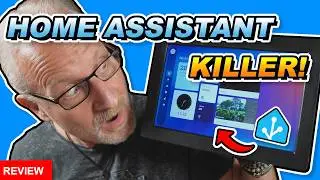Kiosk Mode in Home Assistant – How To – The Right Way!
Kiosk mode in Home Assistant is useful if you want to run Home Assistant on a tablet on the wall. It is also useful if you only want to give certain people in the house access to one dashboard and you want to hide the top and side menus. In this tutorial, I will show you how to set up kiosk mode in Home Assistant and how you can quickly switch between kiosk mode and normal mode yourself by means of shielded buttons on your dashboard. Let’s get started right away!
Note:
I use Mushroom cards and the Navigate tap action to navigate between different tabs. If you use kiosk: true, the tabs are not shown anymore. If you'd like your tablet to still show the tabs in a dashboard, then you can use hide_header: false and hide_sidebar: true instead of kiosk: true.
How to install HACS in Home Assistant: • Install HACS in Home Assistant - 2024...
The code used in this video can be downloaded here: https://ko-fi.com/s/f45b730542
The repository and manual for Kiosk Mode: https://github.com/NemesisRE/kiosk-mode
The Github page of Thomas Lovén: https://github.com/thomasloven
The State Switch documentation: https://github.com/thomasloven/lovela...
Blog version: https://www.smarthomejunkie.net/kiosk...
⭐⭐⭐
Join this channel to get access to perks: 📺 / smarthomejunkie
Please consider becoming my patron 🏅 at / smarthomejunkie
Or please support me by buying me a ☕ at https://ko-fi.com/smarthomejunkie/
⭐⭐⭐
My Devices: https://github.com/smarthomejunkie/My...
Instagram: / smarthomejunkie
Twitter: / smarth0mejunkie
Facebook: / smarthomejunkie
TikTok: / smarthomejunkie
Discord: / discord
Music by 2TECH-AUDIO: https://2tech-audio.bandcamp.com/
00:00 Introduction
01:40 Install Kios Mode Integration
02:14 Activate Kiosk Mode in Home Assistant
03:16 Watch Kiosk Mode
03:34 Create buttons to enable or disable Kiosk Mode
06:26 Test the buttons
06:59 Activate the Kiosk on and off button
07:54 Hide the buttons for non-administrators
#homeassistant #smarthome #homeautomation #tutorial #howto