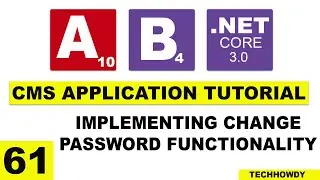Implementing Login Functionality - Track User's Logged In State with Observable Store ANGULAR 10 - 3
In this video tutorial we will be implementing Login Functionality in Our Angular 10 Application.
I will show you how to manage User's Logged In State in Angular application. Once the user has successfully logged In, we need to manage the state in different components. To track the Logged In State we will be using an package called Observable Store. We will be storing the state of all the objects that we ant to track in this Observable Store. Any service in our angular application can track the state of the objects, by subscribing to the Observable Store.
----Video Number : 52
----BLOG
https://techhowdy.com/
======FOR SOURCE CODE USE ANY OF THE FOLLOWING REPO LINKS=====
**SOURCE CODE DEV OPS REPO**
https://dev.azure.com/Techhowdy/_git/...
**SOURCE CODE GITHUB LINK**
https://github.com/techhowdy/CMS_CORE_NG