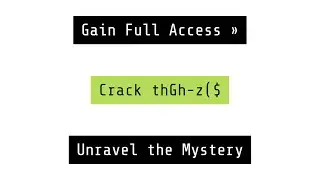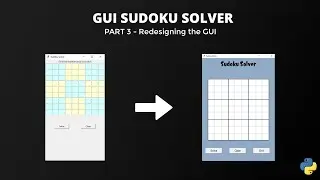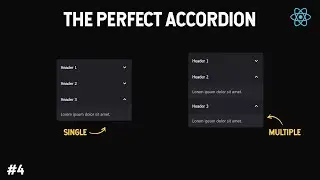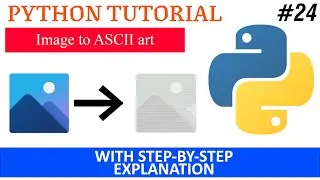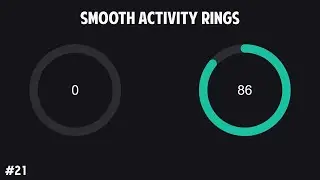Redesigning The GUI | Python Tutorial | GUI Sudoku Solver - Part 3
Hey Everyone, In this part of the GUI Sudoku Solver series, we will delve in the process to revamp the Graphical User Interface (GUI) of the Sudoku Solver project. Watch this process of creating a more visually appealing and user-friendly interface.
🔗 Links:
• Patreon (Source Code): / gui-sudoku-part-83284544
• Github gist: https://gist.github.com/TechySharnav/...
• Font - https://tinyurl.com/dreamlandfont
🎥 Previous Parts:
• Part 1: • GUI Sudoku Solver | Python Tutorial |...
• Part 2: • GUI Sudoku Solver | Python Tutorial |...
📝 Changes Incorporated in This Part:
1. Fixed a bug that caused the solver to hang (due to recursion) when an unsolvable/Invalid sudoku was entered, ensuring smoother functionality.
2. Added a cool text filling effect that animates when the solver displays the solved sudoku, enhancing the visual experience.
3. Redesigned the entire GUI of the program, providing a fresh and modern look to the Sudoku Solver. (obviously)
Don't forget to like, share, and subscribe to the channel to stay updated with the latest Python tutorials and projects!
🔖 Tags/Keywords: Python, Python Tutorial, Python Project, GUI, Graphical User Interface, Sudoku Solver, Redesign, Bug Fix, Text Filling Effect, Tkinter