CapCut PC Tutorial: How to Use Motion Tracking for Dynamic Effects
In this tutorial, we will demonstrate how to use motion tracking in CapCut PC to add dynamic effects to your videos. Motion tracking allows you to track the movement of an object or person in your footage and apply effects, text, or other elements that follow their motion seamlessly.
Key points covered in this tutorial include:
Introduction to motion tracking and its creative applications
Navigating the CapCut PC interface and accessing the motion tracking feature
Importing your video footage into CapCut PC
Selecting the object or person to track in your video
Applying the motion tracking feature to the selected area
Configuring the tracking settings for accuracy and precision
Adding effects, text, or other elements to follow the tracked motion
Adjusting the position, scale, and timing of the applied elements
Previewing and exporting your video with the motion tracking effect








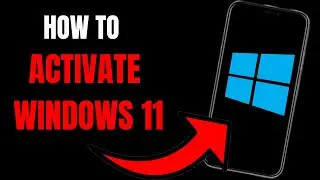

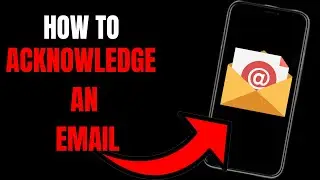

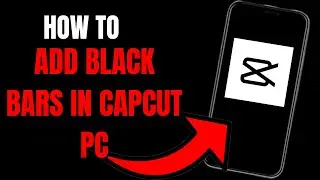
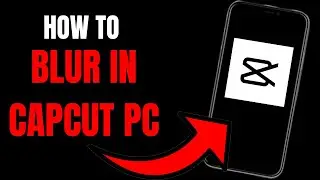

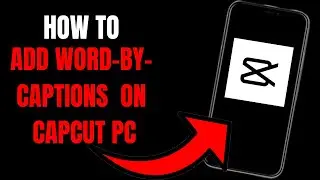
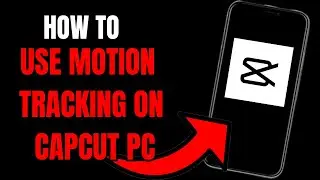


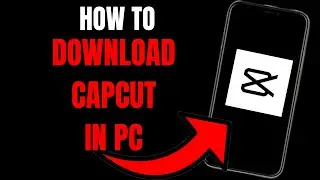
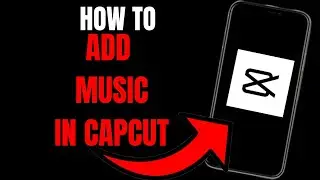





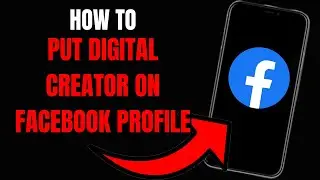




![How to Delete All Voicemail from Your iPhone [Step-by-Step Guide]](https://images.videosashka.com/watch/2zPAzWsSPJ8)