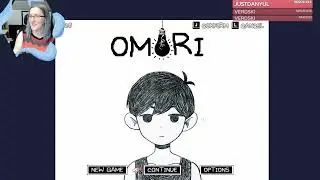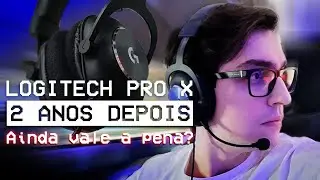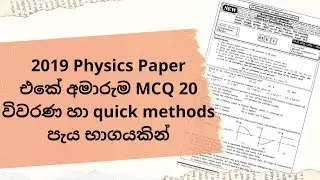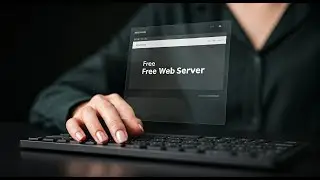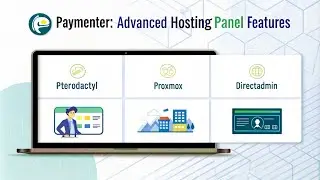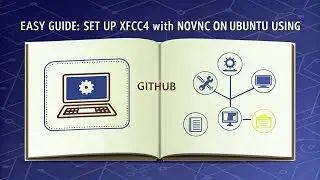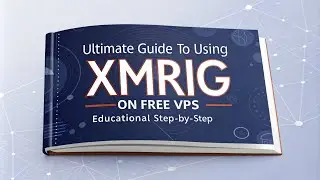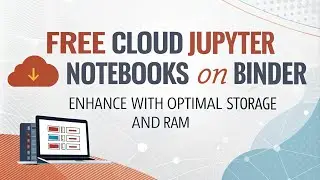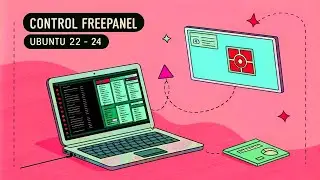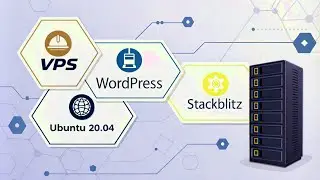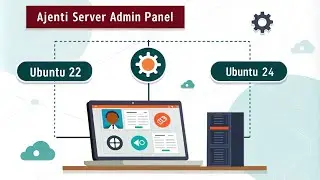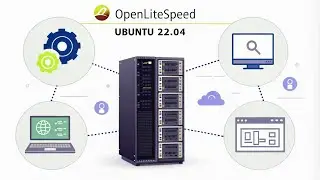How to Install and Configure TFTP Server on Ubuntu and Debian Step by Step
#2024 #linux #2023 #ubuntu #debian #tftp #server #install #configuración
Step 1: Install TFTP Server on Ubuntu
sudo apt update
sudo apt install tftpd-hpa
sudo systemctl status tftpd-hpa.service
sudo systemctl enable tftpd-hpa
Step 2: Configure TFTP Server on Ubuntu
sudo nano /etc/default/tftpd-hpa
Put this
TFTP_USERNAME="tftp"
TFTP_DIRECTORY="/var/lib/tftpboot"
TFTP_ADDRESS="0.0.0.0:69"
TFTP_OPTIONS="--secure"
Step 3: Create TFTP Directory in Ubuntu
sudo mkdir -p /var/lib/tftpboot
sudo chown -R nobody:nogroup /var/lib/tftpboot
sudo chmod -R 777 /var/lib/tftpboot
After making these changes, restart the TFTP server for the configuration to take effect.
sudo systemctl restart tftpd-hpa
Step 4: Test TFTP Server
sudo apt install tftp-hpa
Then, use the tftp command to connect to the server.
tftp 178.090.230.179
after check "status" commands
![『 MOLLY MY BEAN ❗ 』Mixed Anime [ Flow / Edit ]](https://images.videosashka.com/watch/vRSdqaCI6Bw)