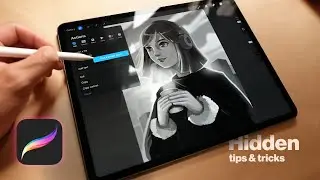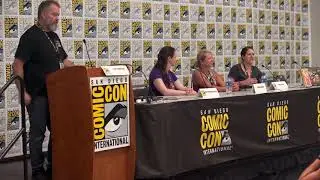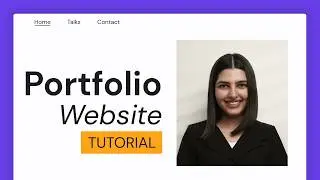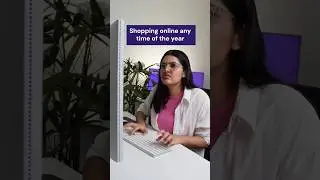How to Fix 403 Forbidden Error | Hostinger India
Learn how to fix the 403 Forbidden error and the reason behind this issue. Start your online journey with Hostinger web hosting 👉 https://bit.ly/3NYF8FE
💥 Use the discount code HI10 to get 10% OFF!
The 403 Forbidden error occurs when the server understands the request but can’t provide additional access to the URL. Watch this video to learn the cause of this issue and four methods on how to fix the 403 Forbidden error.
__________________________________________________________________
⭐ Follow Us ⭐
Instagram: / hostingeracademy
Twitter: / hostinger
Facebook: / hostingerindia
WordPress Explained Group: / wpexplained
Hostinger Tutorials: https://www.hostinger.in/tutorials/wh...
Subscribe to our channel: https://www.youtube.com/c/HostingerIn...
__________________________________________________________________
🕒 Timestamps
00:00 - Introduction
00:26 - Briefing the Error
01:06 - Clear Your Browser's Cache and Cookies
01:53 - Disable WordPress Plugins
02:53 - Check the .htaccess File
04:05 - Reset File and Directory Permissions
04:46 - Conclusion
__________________________________________________________________
So, here’s how to fix the 403 Forbidden error message:
🟣 Clear Browser Cache
👉 Clearing your browser cache is the first step to fixing the 403 Forbidden error message.
This video explains how to clear the browser cache on Google Chrome.
🟣 Disable All Website Plugins
👉 Website owners can try to disable all plugins on the website to find out the cause of the error. Watch this video to learn how to disable all plugins using hPanel.
🟣 Check the .htaccess File
👉 Download your .htaccess file and generate a new one. Then, check your website to see if the error is still there. If the error is gone, keep them fresh .htaccess file.
🟣 Reset Files and Directory
👉 Another reason for the 403 Forbidden error is an issue with your website’s files and directory. If the error persists, watch this video to learn how to reset your files and directory using your hPanel.
__________________________________________________________________
▶ Want to see more awesome tutorials like this one in the future? Consider subscribing 😁
https://www.youtube.com/c/HostingerIn...
▶ If you have questions, don’t hesitate and join our Facebook group for more help:
/ wpexplained
__________________________________________________________________
Thank you for watching! Let us know in the comments below if you have any questions. Good luck on your online journey. 🚀
#HowtoFix403Forbidden #403ForbiddenError #HostingerIndia