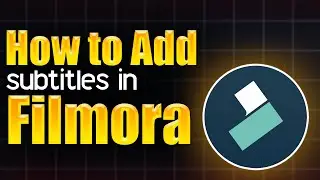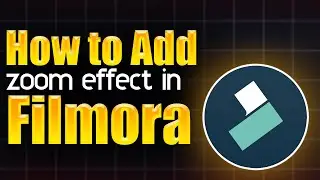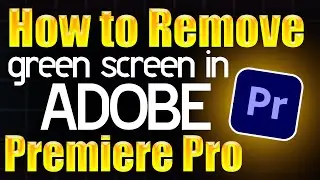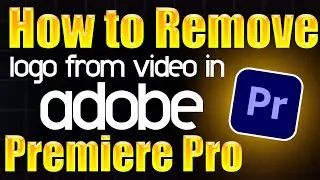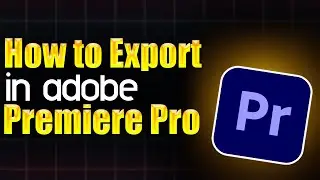How to add Motion Blur in Adobe Premiere Pro - Step by Step Guide
In this video, you'll learn how to add motion blur to your videos using Adobe Premiere Pro. We'll explore how to use the Transform effect to create a realistic blur during fast movements, such as panning or fast transitions. You’ll also learn how to adjust the shutter angle to fine-tune the blur, creating smooth, dynamic results for action shots or any fast-moving sequences in your video.