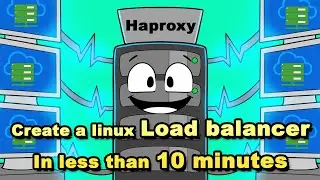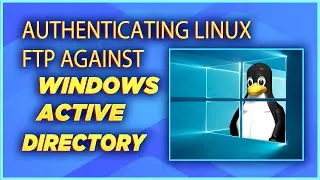How to create SQL Always On Availability Group and Windows failover Cluster (WSFC) step by step
==Topics covered in this video==
How to create Windows Server Failover Cluster (WSFC) using the GUI and PowerShell
How to create an SMB fileshare using PowerShell
How to create a File share Witness for your cluster using both the GUI and PowerShell
How to create a SQL Server login and DB user and connect them together.
How to add a database user to a role to inherit the role privileges.
How to Enable Always ON
How to create a new Always on Availability group
How to create a Windows Firewall rule using Powershell
***********************************************************
== Subscribe & don't miss a Video ==
https://bit.ly/channel_techstory
***********************************************************
==Contents of this video==
0:00 Intro and environment overview
01:42 How to install Failover Cluster service with GUI
02:30 How to install WSFC using Powershell
04:05 Install WSFC management tools with Powershell
05:55 Create SMB Fileshare using Powershell
07:09 How to create a New Failover Cluster using the Gui
08:52 How to create a New Failover Cluster using PowerShell
09:53 How to create a FileShare Witness for WSFC using the GUI
10:48 How to create a FileShare Witness for WSFC using PowerShell
11:57 Enable Always ON availability group feature within SQL server
14:22 How to create a SQL Login using TSQL
15:08 How to create a DB user for the Login using TSQL
15:20 How to add a DB user to a role using TSQL
17:28 How to create a new SQL Always ON availability group
19:02 How to add a new Firewall rule to open a port using Powershell
23:21 Testing the availability group