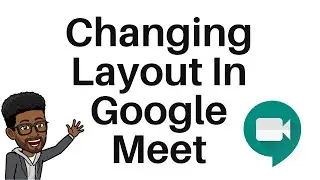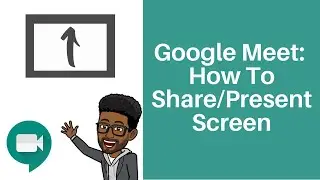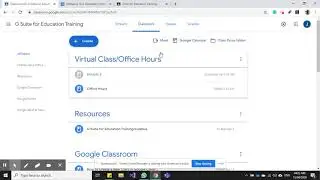How To Use New Updates in Google Meet
In this video, we'll take a look at some of the 2020 updates for Google Meet.
0:00 - Intro
0:20 - How to Join a Meeting
1:15 - View Meeting Details
1:25 - View Host Controls
2:16 - Record Your Meeting
2:50 - Troubleshooting & Help
3:35 - Raise Hands
4:16 - Remove Participants
4:36 - How to Start a Meeting Without Using a Link
5:03 - Change Camera Background
5:55 - Resources
6:14 - Outro
👇🏾👇🏾USEFUL LINKS👇🏾👇🏾
The EdTech Spot: https://tinyurl.com/theedtechspot
Google Meet Resources: https://tinyurl.com/googlemeetresources
SOCIAL MEDIA
Twitter: / theedtechspot
Facebook: / the-edtech-s. .
Instagram: /
The EdTech Spot Website: https://tinyurl.com/theedtechspot
Google Meet Resources: https://tinyurl.com/googlemeetresources
STEM IN EDUCATION SERIES
Live Show & Resources: https://tinyurl.com/showresources
Episode 1 Resources - STEM In Education: https://tinyurl.com/ep1steminedu
Episode 2 Resources - STEM In Education: https://tinyurl.com/ep2steminedu
Episode 3 Resources - STEM In Education: https://tinyurl.com/ep3steminedu
Episode 5 Resources - STEM In Education: https://tinyurl.com/ep5robotics
Show Feedback: https://tinyurl.com/yxwqrovs
#TheEdTechSpot #GoogleMeet #GoogleMeetUpdates2020 #TeachOutsidetheBox #makelearningfun