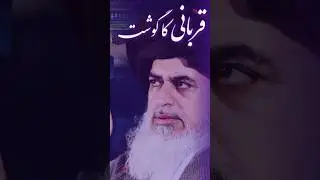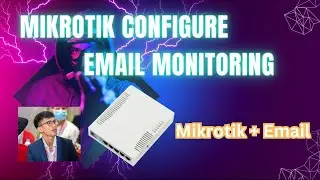How to Install and Configure SAMBA on Ubuntu 24.04 - Tech with Vichka
How to Install and Configure SAMBA on Ubuntu 24.04
Install and Configure SAMBA on Linux
Introduction:
Samba is an open-source utility that enables file sharing between machines running on a single network. It enables Linux machines to share files with machines running different operating systems, such as Windows.
Prerequisites:
Ubuntu system (this guide uses Ubuntu 24.04. The same steps work on other Ubuntu).
Sudo privileges.
A text editor (this tutorial uses Nano).
Most Linux package managers have Samba in their default repository. To configure Samba on Ubuntu, follow the steps below:
Step 0./ Update package
sudo apt-get update
Step 1./ Install samba package
sudo apt install samba
Step 2./ Create a directory /tmp/sambashare that you want to share via samba
sudo mkdir -p /tmp/sambashare
sudo chmod 777 /tmp/sambashare
sudo chmod 777 /tmp
Step 3./ Configure shared directory Append the following configuration:
{sambashare}
comment = Samba And Linux
path = /tmp/sambashare
read only = no
browsable = yes
sudo nano /etc/samba/smb.conf
sudo cp /etc/samba/smb.conf /etc/samba/smb.conf_orig (optional for backup)
Step 4./ Restart the Samba Server
sudo systemctl restart smbd
Step 5./ Configure your firewall to allow Samba traffic
sudo ufw allow Samba
sudo ufw reload
Step 6./ Set a Samba Password
sudo smbpasswd -a your_username
Step 7./ From Client Test access to Samba with GUI File Manager
sudo apt install smbclient
smb://localhost/sambashare (Host IP Address)
Step 8./ List Samba available shares by command line
smbclient -L //ip-address -U your_username
Step 9./ Test access Samba share from Window OS
Win + R
\\ip-address-server
#samba
#linux
#ubuntu
#testparm
#server Ubuntu
#server Linux
My other social platform:
Facebook Page: / techwithvichka
Telegram Channel: https://t.me/TechwithVichka
Thank you!