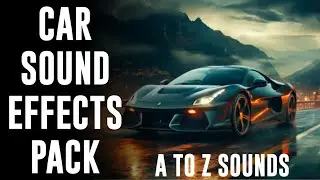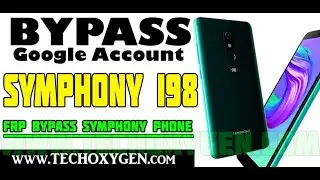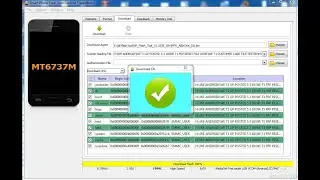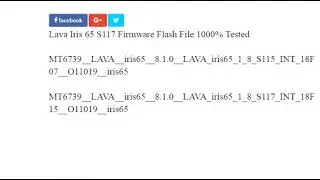Symphony i98 Frp Bypass
==============================================
File Download Link
==================================
===================================
How To USE Symphony i98 FRP Reset File
Download And Extract All Frp File And Tools
Install MTK USB Driver (if have Installed Before Then Skip This Step)
Open Smart Phone Flash Tools
Now Click Choose Load Scatter File From FRp File
After Load FRP Scatter File Now Move To Format TAB And Select Manual Format Flash
And Open Frp Address Text file from frp file and put the address code in manual format flash and hit start button
Now Power off Your Smart Phone And Then Insert USB Cable To You Computer
Once Boot Detected you Will Be Seen Format Ok And That’s mean Your Successfully Reset Frp Lock
======================================
Please Subscribe for more Videos... =============================
============================
Contact No..01718482836
=============================
gsm.jeesan
=============================
mmjeesan
..........................................