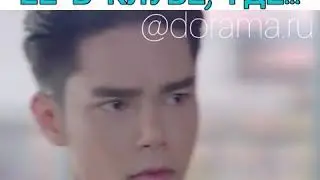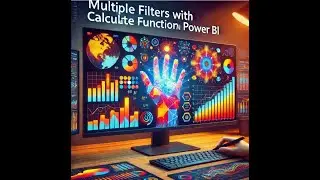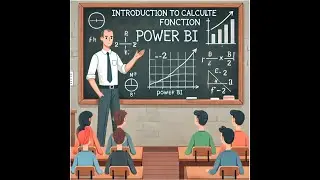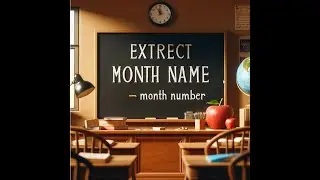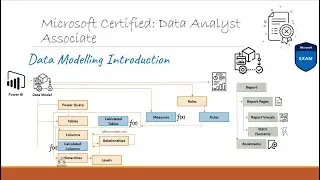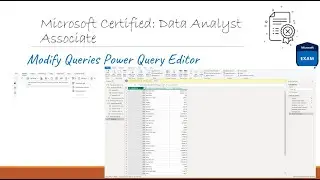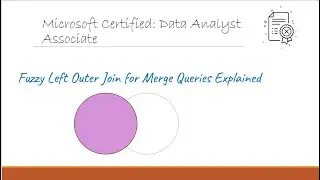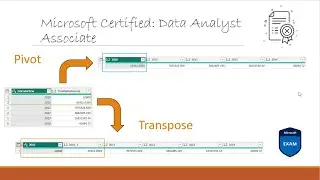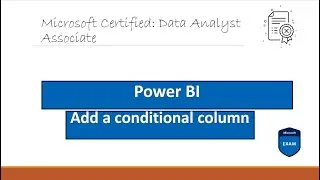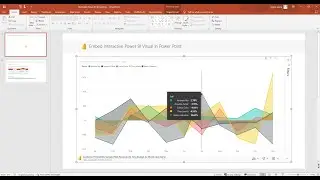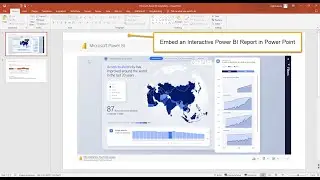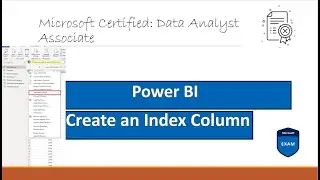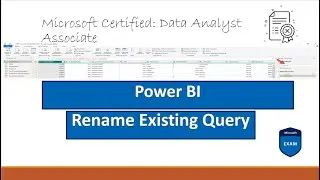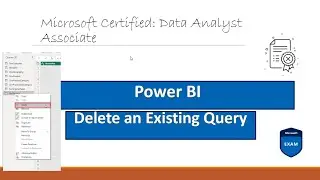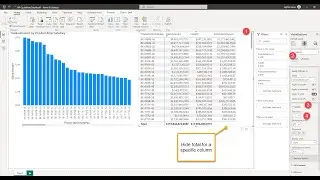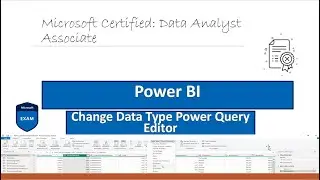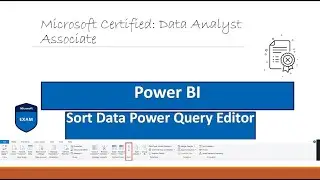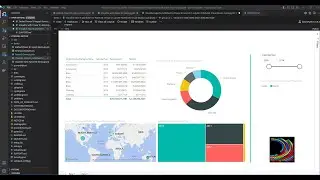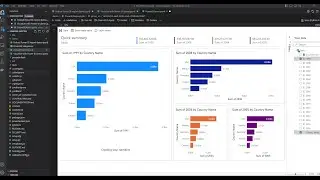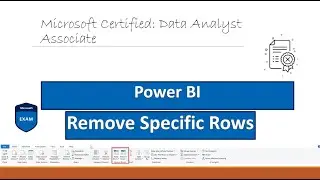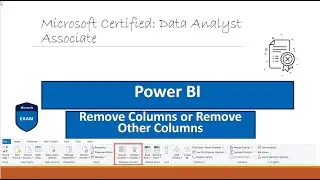How to get month name from month number in Power BI
Published on Jul 08,2024:
In this video, we will learn to extract month short name from the date field in Power BI.
Formula Explanation of the formula used
DATE(1, [Date].[MonthNo], 1):
This function constructs a date.
The first 1 represents the day part of the date.
[Date].[MonthNo] is a variable or field that holds the month number (for example, 1 for January, 2 for February, etc.).
The second 1 represents the year part of the date. In this context, the year doesn't affect the outcome since only the month name is needed, so a placeholder year 1 is used to complete the date format.
FORMAT(..., "MMM"):
This function takes the date generated by the DATE function and formats it as a string.
"MMM" specifies that the date should be formatted to show only the three-letter abbreviation of the month (e.g., "Jan" for January, "Feb" for February, etc.).
SUBSCRIBE to learn more about Power BI,Power Query, Power Pivot, Excel,SQL Server and Python!!
/ @learnexcelrelentless
Our Playists:
SQL Playlist :https://goo.gl/PS5Ep6
DAX PlayList : https://goo.gl/S4W41D
Power BI PlayList: https://goo.gl/dXxvnB
Power Query Playlist: https://goo.gl/5QS7P4
Getting Started with Power BI:https://goo.gl/GHakLZ
Getting Started with Python: https://goo.gl/n24P3w
ABOUT DAGDOO:
Website:
Home Page: http://www.dagdoo.org/
Power BI Tutorials: http://www.dagdoo.org/excel-learning/...
Questions? Comments and SUGESTIONS? You will find me here:
Twitter: @dagdooe
Category: Science & Technology
License: Standard YouTube License