eFootball PES 2020 Gameplay (Demo) | Nvidia GTX 1050 (60 FPS)
#PES2020 #Nvidia1050 #Gameplay
This is eFootball PES 2020 on Nvidia GTX 1050 , game runs on High settings around 45 to 60 FPS and HD 1080 p. I still use High settings in PES 2020 Demo because there is no lag in high settings for my Nvidia GTX 1050 card with 4 GB VRAM. But if you have the 2 GB VRAM version then try the medium settings if the High settings cause lag for you..
🌕 My Laptop Specs:
▷ Processor: i7 (7th gen 2.8 GH)
▷ Graphic Card: Nvidia GTX 1050 (4 GB Vram)
▷ Ram: 8 GB
▷ Windows 10 Home 64 bits
🌕 High and Mediums Settings FPS detailed difference:
-High settings with recording : Min 30 fps - Max 60
-High settings without recording : Min 40 fps - Max 60
-Medium settings with recording : Min 50 fps - Max 60
-Medium settings without recording : Min 55 fps - Max 60
🌕 PES 2020 Demo Link in Data Base of Steam: https://steamdb.info/app/996480/
🌕🌕 Pre-Order PES 2020 for 40 dollars only (limited time, prices may rise soon): https://www.cdkeys.com/pc/games/pes-2...
🌑 How to pre-order from Cdkeys: • PreOrder PES 2018 Premium Edition for...
🌑 How to fix The PES 2020 Demo Lag on PC (same as PES 2019 Demo) : • PES 2020 + 2019 (Demo) Fix Lag FPS an...
🌑 Another great Lag Fix by "Elvis Chibundu" for PES 2020 Demo on PC: • PES 2020 Lag Fix | Low End PCs
🌒🌒 My article for more details about PES 2020 Demo and how to pre-order from Cdkeys: https://delchocweb.com/pes-2020-featu...
🌕 My AMD graphic card Tutorial: • How to make any PES Game detect AMD G...
🌕 My Nvidia Graphic card Tutorial: • PES 2019 Fix Lag + Increase FPS | Bes...
🌒 Cdkeys Facebook Page: / cdkeyscom
🌒 Konami Official Website: https://www.konami.com/wepes/2020/eu/...
-------------------
🌒 My Website: https://delchocweb.com/
🌒 My Facebook Page: / delchocpage
🌒 My Twitter: / del_choc
🌒 PTE Team Blog website: http://ptepatch.blogspot.com/
💖 Credits: Konami





![【No.02-02】【Premiere Pro】[Beginner] IMPORT FILE PHOTOSHOP INTO PREMIERE](https://images.videosashka.com/watch/du4uXWW-yFo)
![[PI 100 X3] Mga Akda ni Dr Jose Rizal - Ang Pagong at ang Matsing at Mariang Makiling](https://images.videosashka.com/watch/fdYtWpTM4HU)

![[PES 2019] PTE Patch 7.0 Next Season 20/21 | Update by Del Choc](https://images.videosashka.com/watch/4Jgff8TWiMk)
![[PES 2017] PTE Patch 8.2 Next Season 20/21 | Update by Del Choc](https://images.videosashka.com/watch/KY5kwGLjhzY)
![[PES 2019] PTE Patch 6.2 Winter transfers 2020 | Unofficial by Del Choc](https://images.videosashka.com/watch/KeRlu2I7EqQ)

![[PES 2019] PTE Patch 6.1 Next Season 19/20 | Unofficial by Del Choc](https://images.videosashka.com/watch/Hi9zt6lR3Fw)
![[PES 2017] PTE Patch 8.0 Next Season 19/20 | Unofficial by Del Choc](https://images.videosashka.com/watch/aOJEal3woCA)
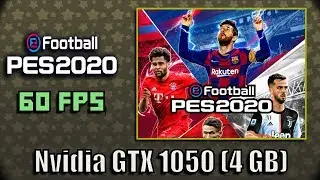



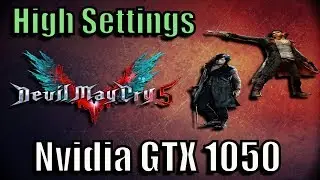
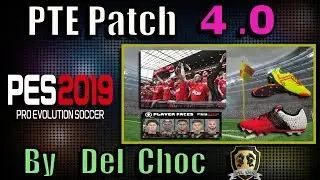

![[PES 2017] PTE Patch 7.2 Winter Transfers 18/19 (Unofficial by Del Choc)](https://images.videosashka.com/watch/BFuggKKDJGA)


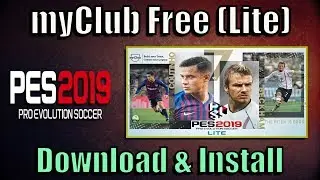


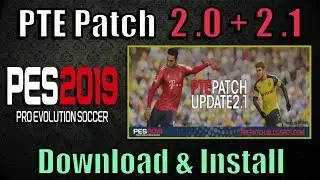
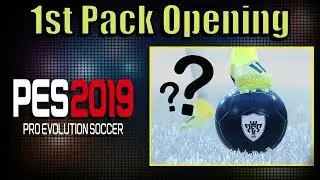


![[PES 2018] PTE Patch 6.0 Final Update (Unofficial by Del Choc)](https://images.videosashka.com/watch/4UFVoFhi7Ys)