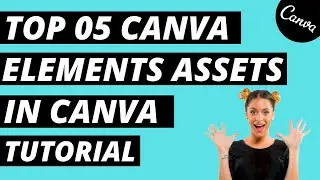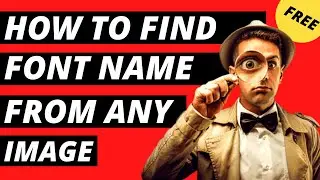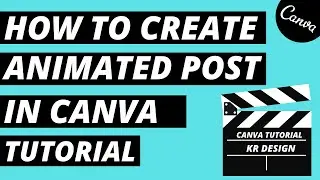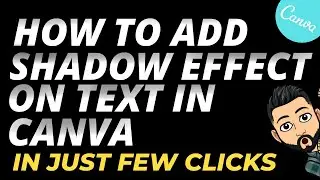How to create QR Code in Canva in 1 Click ☝👀👀😳
If you still don't know that Canva can help you to create QR code in 1 click This quick tutorial will show you how to find it and how to create a QR code in Canva. Help us to grow by subscribing and like this Canva tutorial Video
Generate a QR code in seconds
Perfect for business cards, posters and more. Enter a URL and we'll create a QR code for you to add to your designs.
How to Create a QR Code in Canva
First, head to the “More tab” on the editor page’s left-side menu. In the gallery that appears, tap the QR Code app to install it. Then, once it’s installed, copy the website URL and paste it on the white rectangle. Then, click the “Generate code” button for the app to create your QR code.