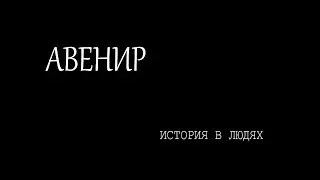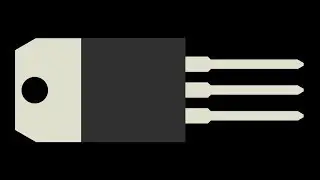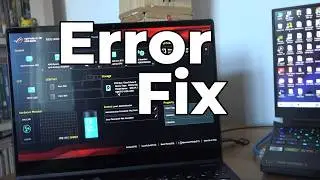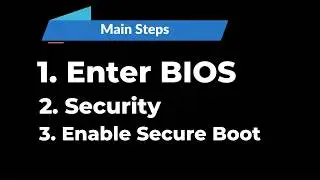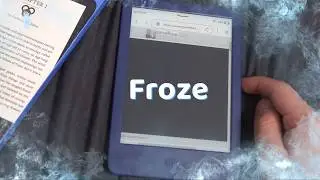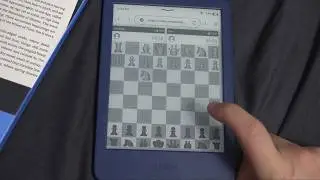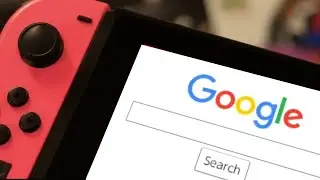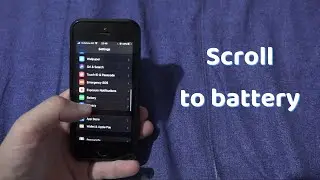how to fix joycon not charging
This is the WD-40 Contact Cleaner I have used: https://amzn.to/3xljQ2u
You might also be interested in Isopropylic alcohol: https://amzn.to/3z1uSKF
Some charging dock suggestions: 1. https://amzn.to/45v0BA3
2. https://amzn.to/45v0BA3
3. https://amzn.to/45v0BA3
First off, make sure that the Switch plugged into the dock, the dock is connected to the power outlet, and make sure that the Switch is turned on or at least in sleep mode. As it doesn’t charge the joycons when turned off.
If that didn’t work, go to settings, Controllers and disconnect controllers by holding the X button. Turn off the Switch (do not put it in sleep, instead, turn it off completely). Then, turn it back on and slot the joycons back in.
If that didn’t work, maybe your Switch is dirty. You can try to clean the contacts with a can of compressed air. Turn off your Switch and then spray some air on these sides on the controllers, and on the slots on the Switch. Remember that you have to do short bursts. Do not long spray on the Switch, you might damage it that way! If you see some frosting, don’t worry, it is normal, it evaporated quickly. After everything is dry, turn on your Switch again and slot the controllers back.
If that did not work, try to clean the joycons with Isoproylic alcohol. Get some sturdy cardboard or a Q-tip, or a cardboard and slide it across these grooves of the joycon and of the Switch.
If even this has failed, you can also try to buy a dedicated charging device from Amazon.
But before doing that, I suggest you to try the methods shown in the video when the controller is disconnecting, as the two problems might have the same solutions.
This is the WD-40 Contact Cleaner I have used: https://amzn.to/3xljQ2u
You might also be interested in Isopropylic alcohol: https://amzn.to/3z1uSKF
Some charging dock suggestions: 1. https://amzn.to/45v0BA3
2. https://amzn.to/45v0BA3
3. https://amzn.to/45v0BA3