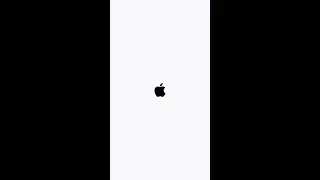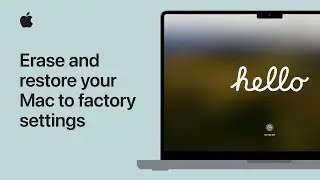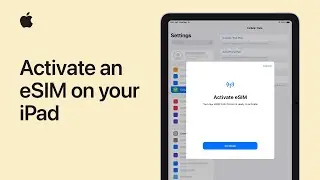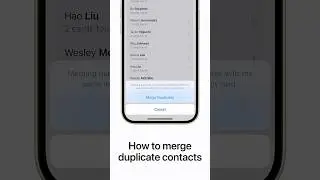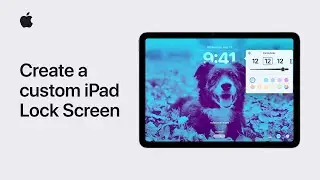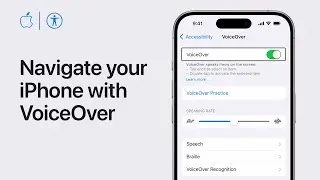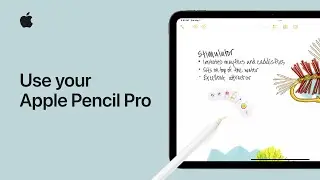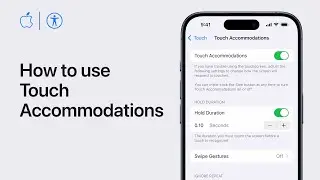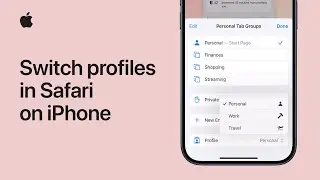How to update macOS on your Mac | Apple Support
Learn how to install software updates on your Mac as soon as they're available, so you always have the latest macOS features and security enhancements.
Topics covered:
0:00 - Intro
0:19 - Before you start
0:30 - Update macOS Ventura
1:59 - Update macOS Monterey or earlier
To learn more about this topic, visit the following articles:
Update macOS on Mac: https://apple.co/3j7pLkh
Back up your Mac with Time Machine: https://apple.co/3Yn2afH
If you’re asked for an administrator name and password on Mac: https://apple.co/3Wiyj68
Additional Resources:
Get Support for Mac: http://apple.co/Mac
To subscribe to this channel: / applesupport
To download the Apple Support app: http://apple.co/2hFtzIv
Apple Support on Twitter: / applesupport