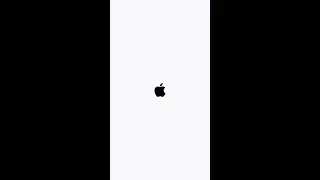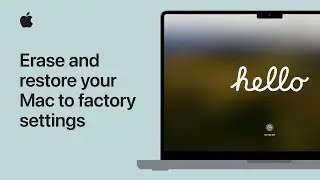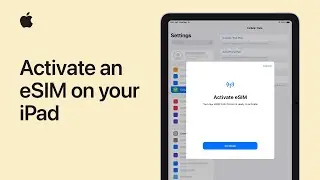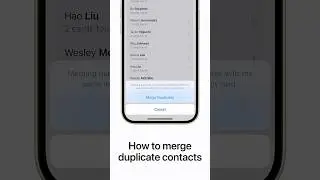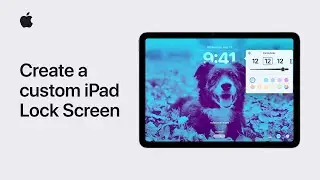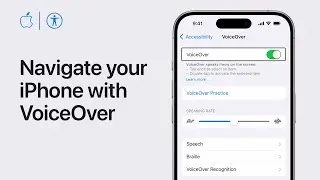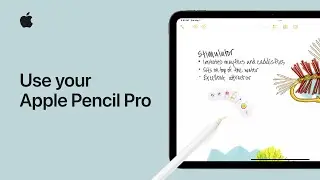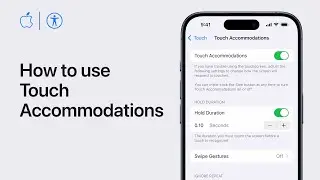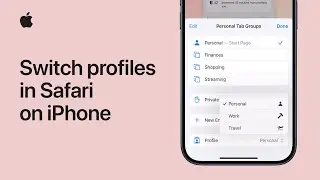How to create a child account with Family Sharing on iPhone or iPad | Apple Support
As a parent or guardian, you can create an Apple ID for your child, add them to your Family Sharing group, and set up parental controls like content restrictions and time away from the screen. Your iPhone and iPad will walk you through the entire process. Here’s how it works.
To learn more about this topic, visit the following articles:
Create an Apple ID for your child: https://apple.co/3vRAC8L
Two-factor authentication for Apple ID: https://apple.co/43cJeTm
Set up parental controls with Family Sharing on iPhone: https://apple.co/3UjtfQF
If you forgot your Screen Time passcode: https://apple.co/3UkO6TJ
What is Family Sharing?: https://apple.co/3Q71YyB
Additional Resources:
Get Support for iPhone: http://apple.co/iPhone
To subscribe to this channel: / applesupport
To download the Apple Support app: http://apple.co/2hFtzIv
Apple Support on X: / applesupport
To check coverage directly on your device: https://coverage.apple.com/ac4N1XV